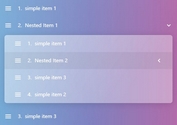Create Draggable Elements With Snapping In jQuery - magnet.js
| File Size: | 63.3 KB |
|---|---|
| Views Total: | 2019 |
| Last Update: | |
| Publish Date: | |
| Official Website: | Go to website |
| License: | MIT |
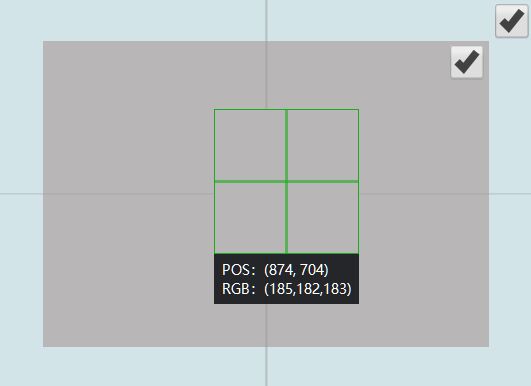
This is the jQuery version of the Magnet.js library which lets you create draggable elements with support for auto snapping on move.
How to use it:
1. Download and place the jquery-magnet.min.js script after the latest jQuery library.
<script src="/path/to/cdn/jquery.min.js"></script> <script src="/path/to/jquery-magnet.min.js"></script>
2. Initialize the Magnet.js plugin with optional settings. All possible settings:
- distance: distance for elements to attract others in the same group
- attractable: makes elements attractable
- allowCtrlKey: allows CTRL key to make elements unattractable
- allowDrag: allows draggable
- useRelativeUnit: whether or not to use relative unit
- stayInParent: makes all elements stay in the parent container
- alignOuter: aligns outer edges
- alignInner: aligns inner edges
- alignCenter: centers elements to others
- alignParentCenter: centers elements to the parent container
let $magnet = $.magnet({
// options and defaults
distance: 0,
attractable: true,
allowCtrlKey: true,
allowDrag: true,
useRelativeUnit: false,
stayInParent: false,
alignOuter: true,
alignInner: true,
alignCenter: true,
alignParentCenter: false
});
3. Add elements to the group.
$magnet.add('.magnet');
4. Remove elements from the group.
$magnet.remove('.magnet');
$magnet.removeFull('.magnet');
$magnet.clear();
$magnet.clearFull();
5. You can also adjust the settings by using the following API methods.
// distance $magnet.distance(3); // attractable $magnet.attractable(); // get $magnet.attractable(true); // set // allows CTRL key $magnet.allowCtrlKey(); // get $magnet.allowCtrlKey(true); // set // allows draggable $magnet.allowDrag(); // get $magnet.allowDrag(true); // set // whether or not to use relative unit $magnet.useRelativeUnit(); // get $magnet.useRelativeUnit(true); // set // sets/gets aligments $magnet.alignOuter(true); $magnet.alignInner(false); $magnet.alignCenter(true); $magnet.alignParentCenter(false); $magnet.alignOuter(); // get // makes elements stay in the parent $magnet.stayInParent(); // get $magnet.stayInParent(true); // set // makes elements stay in the parent $magnet.stayInParent(); // get $magnet.stayInParent(true); // set
6. Event handlers.
$magnet.on('magnetstart', function(evt) {
// do something
});
$magnet.on('magnetend', function(evt) {
// do something
});
$magnet.on('magnetchange', function(evt) {
// do something
});
Changelog:
v1.0.9 (2022-01-10)
- Bugfix
2021-09-22
- Dependency updated
v1.0.8 (2020-04-05)
- Removed debug log
This awesome jQuery plugin is developed by lf2com. For more Advanced Usages, please check the demo page or visit the official website.