Customizable Github Gist Loader/Viewer - jQuery Gist Simple
| File Size: | 123 KB |
|---|---|
| Views Total: | 452 |
| Last Update: | |
| Publish Date: | |
| Official Website: | Go to website |
| License: | MIT |
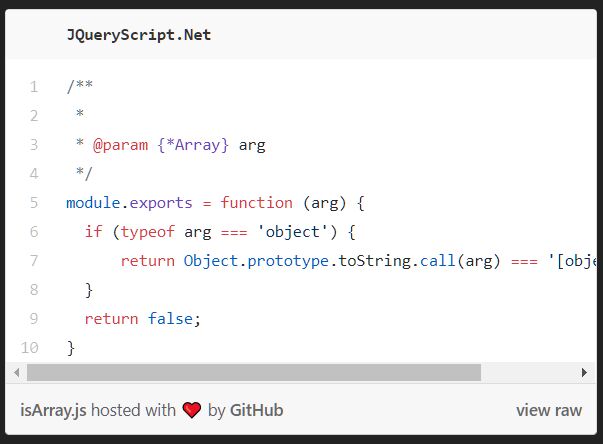
The traditional way to embed a Github gist into your page is to copy and paste the embed code in any text field that supports Javascript:
<script src="https://gist.github.com/USERNAME/GIST.js"></script>
Gist Simple is a jQuery plugin for developers that dynamically load Github gists via AJAX and embed them into customizable code blocks within your website or blog post.
Features:
- Shows/hides caption bar.
- Shows/hides line numebrs.
- Shows/hides footer.
- Line highlighting.
- Shows specific lines.
How to use it:
1. Installation & download.
# NPM $ npm install gist-simple --save
2. Import the Gist Simple's JavaScript and CSS files into the document.
<link href="dist/gist-simple.css" rel="stylesheet"> <script src="/path/to/jquery.min.js"></script> <script src="dist/gist-simple.js"></script>
3. Embed a basic Github gist into the page by specifying the gist ID & file name using the following data attributes.
<div class="gist-simple"
data-id="984abb89b0bbbb99b9bd9870c75bcd14"
data-file="isArray.js">
</div>
4. Add a custom caption bar to the gist.
<div class="gist-simple"
data-id="984abb89b0bbbb99b9bd9870c75bcd14"
data-file="isArray.js"
data-caption="jQueryScript.Net">
</div>
5. Show only the specified line(s) and collapse the hidden line(s).
<div class="gist-simple"
data-id="984abb89b0bbbb99b9bd9870c75bcd14"
data-file="isArray.js"
data-lines="1,3">
</div>
6. Hide the footer section.
<div class="gist-simple"
data-id="984abb89b0bbbb99b9bd9870c75bcd14"
data-file="isArray.js"
showFooter="false">
</div>
7. Highlight specific lines.
<div class="gist-simple"
data-id="984abb89b0bbbb99b9bd9870c75bcd14"
data-file="isArray.js"
data-highlight-lines="2-6">
</div>
8. Hide the line numbers.
<div class="gist-simple"
data-id="984abb89b0bbbb99b9bd9870c75bcd14"
data-file="isArray.js"
showLineNumbers="false">
</div>
9. Disable the AJAX caching.
<div class="gist-simple"
data-id="984abb89b0bbbb99b9bd9870c75bcd14"
data-file="isArray.js"
enableCache="false">
</div>
10. You can also initialize the plugin and pass the options via JavaScript.
$('.gist-simple').gistsimple({
id: '',
file: '',
caption: '',
lines: '',
linesExpanded: false,
highlightLines: '',
showFooter: true,
showLineNumbers: true,
enableCache: true,
});
11. Callback functions.
$('.gist-simple').gistsimple({
onInit: null,
// () => {}
onInitEnd: null,
// () => {}
onDestroy: null,
// () => {}
onDestroyEnd: null,
// () => {}
onAjaxBeforeSend: null,
// () => {}
onAjaxSuccess: null,
// (response) => {}
onAjaxLoaded: null // () => {}
});
This awesome jQuery plugin is developed by nk-o. For more Advanced Usages, please check the demo page or visit the official website.








