Infinite Ajax Scroll Plugin In jQuery & Vanilla JS - ias.js
| File Size: | 35.2 KB |
|---|---|
| Views Total: | 29221 |
| Last Update: | |
| Publish Date: | |
| Official Website: | Go to website |
| License: | MIT |
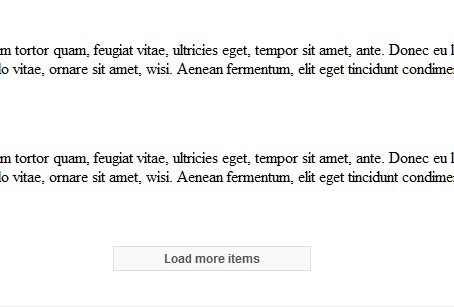
ias.js (Infinite Ajax Scroll) is a jQuery and pure (vanilla) JavaScript plugin that helps you create SEO-friendly, progressively enhanced infinite scrolling effect with ajax technique for loading more items of your page when scroll down.
Note that the latest Infinite Ajax Scroll (v3.0+) has dropped the jQuery support. You can use it as a vanilla JavaScript library.
What is Infinite Scroll?
Infinite Scroll is an awesome and powerful effect that applied to many modern websites like pinterest, facebook, twitter and etc. It provides a basic mechanism for triggering more contents to be loaded when the bottom of the page is reached.
You might also like:
Table Of Contents:
How to use it (v3.x, Vanilla JS version):
1. Install and import the Infinite Ajax Scroll.
# NPM $ npm install @webcreate/infinite-ajax-scroll --save
import InfiniteAjaxScroll from '@webcreate/infinite-ajax-scroll';
2. Or load the UMD version of the Infinite Ajax Scroll library from a CDN.
<script src="https://unpkg.com/@webcreate/infinite-ajax-scroll@latest/dist/infinite-ajax-scroll.min.js"></script> <!-- OR --> <script src="https://cdn.jsdelivr.net/npm/@webcreate/infinite-ajax-scroll@latest/dist/infinite-ajax-scroll.min.js"></script>
3. The HTML for the infinite scroll view.
<div class="container"> <div class="item">...</div> <div class="item">...</div> <div class="item">...</div> ... </div> <div class="pagination"> <a href="page2.html" class="next">Next</a> </div>
4. Initialize the Infinite Ajax Scroll and done.
let ias = new InfiniteAjaxScroll('.container', {
item: '.item',
next: '.next',
pagination: '.pagination'
});
5. All possible options.
let ias = new InfiniteAjaxScroll('.container', {
// item selector
item: '.item',
// selector of the next link
next: '.next',
// pagination selector
pagination: '.pagination',
// or 'JSON'
responseType: 'document',
// by default the plugin binds Infinite Ajax Scroll to scroll and resize events
// set the option to false and bind your own events using the bind() method
bind: true,
// selector of scrollable container
scrollContainer: window,
// config the loading spinner
// string|Object|boolean
spinner: false,
// event logger
// Object|boolean
logger: true,
// auto loads content on scroll
loadOnScroll: true,
// by default Infinite Ajax Scroll starts loading new items when the user scrolls to the bottom of the last item.
// the negativeMargin (in pixels) will be subtracted from the items' offset, allowing you to load new pages sooner.
negativeMargin: 0,
// configure a trigger
// string|Element|Object|boolean
trigger: false,
// when enabled, and the content is shorter than the scroll container, Infinite Ajax Scroll will load the next page(s) until the content is taller than the scroll container.
// when disabled the responsibility to load the next page is in the hands of the developer. This can be done by calling next manually.
prefill: true,
});
6. API methods.
// bind/unbind events ias.bind(); // load next page manually ias.next(); // load an URL and return a promise ias.load(URL); // append an array of element to the parent ias.append(items, parent); // disable/enable load on scroll ias.disableLoadOnScroll(); ias.enableLoadOnScroll();
7. Event handlers.
ias.on('ready', function(e){
// do something
});
ias.on('binded', function(e){
// do something
});
ias.on('unbinded', function(e){
// do something
});
ias.on('scrolled', function(e){
// props:
// scroll.y: Current vertical scroll position from the top of the page (can be negative)
// scroll.x: Current horizontal scroll position from the left of the page (can be negative)
// scroll.deltaY: Delta between current vertical scroll position and previous position
// scroll.deltaX: Delta between current horizontal scroll position and previous position
});
ias.on('resized', function(e){
// props:
// scroll: Object with x y coord of the current scroll position
});
ias.on('hit', function(e){
// props:
// distance: The distance to the scroll threshold in pixels
});
ias.on('next', function(e){
// props:
// pageIndex: The page index of the next page (the page that is about to be loaded)
});
ias.on('nexted', function(e){
// props:
// pageIndex: The page index of the next page (the page that is about to be loaded)
});
ias.on('load', function(e){
// props:
// url: The url that is about to be requested
// xhr: The configured XMLHttpRequest that is going to be used
});
ias.on('loaded', function(e){
// props:
// items: Array of items that have loaded and will be appended. These items match the selector given in the next option
// url: The url that is about to be requested
// xhr: The configured XMLHttpRequest that is going to be used
});
ias.on('error', function(e){
// props:
// url: The url that is about to be requested
// method: The method used to fetch the url ("GET", "POST", etc)
// xhr: The configured XMLHttpRequest that is going to be used
});
ias.on('append', function(e){
// props:
// items: Array of items that will be appended
// parent: The element to which the items will be appended
// appendFn: Function used to append items to the container
});
ias.on('appended', function(e){
// props:
// items: Array of items that have been appended
// parent: The element to which the items have been appended
});
ias.on('last', function(e){
// do something
});
ias.on('page', function(e){
// props:
// pageIndex: The page index of the current page
// url: Url of the page
// title: Title of the page
// sentinel: Sentinel element. Element used to determine on which page the user is
});
ias.on('prefill', function(e){
// do something
});
ias.on('prefilled', function(e){
// do something
});
How to use it (v2.x, jQuery version):
1. Add the latest jQuery library and ias.js script to your head section of the page.
<script src="/path/to/jquery.min.js"></script> <script src="/path/to/jquery-ias.min.js"></script>
2. Create list items and a navigation link with the CSS class of 'next' as follows:
<div id="content">
<div class="listing">
<div class="post"> <strong>Item 1</strong>
<p>...</p>
</div>
<div class="post"> <strong>Item 2</strong>
<p>...</p>
</div>
</div>
<div class="navigation">
<ul>
<li>1</li>
<li class="next-posts">
<a href="page2.html" class="next">2</a>
</li>
</ul>
</div>
</div>
3. Initialize the plugin on document ready and done.
$(document).ready(function() {
jQuery.ias({
item: '.post',
container: '.listing',
next: '.next',
pagination: '.navigation'
});
});
4. Available extensions:
- History: Allows to back to the previous page.
- None Left: Custom content when there's no result.
- Paging: Triggers an event on page change.
- Spinner: Custom loading spinner.
- Trigger: Custom trigger element to load more content.
var ias = jQuery.ias();
// trigger extension
ias.extension(new IASTriggerExtension({
text: 'Load more items'
}));
// paging extension
jQuery.ias().extension(new IASPagingExtension());
jQuery.ias().on('pageChange', function(pageNum, scrollOffset, url) {
console.log(
"Welcome at page " + pageNum + ", " +
"the original url of this page would be: " + url
);
});
// None Left extension
ias.extension(new IASNoneLeftExtension({
text: 'You reached the end.', // optionally
}));
// history extension
ias.extension(new IASTriggerExtension({
prev: '.previous'
}));
jQuery.ias().prev(); // loads the previous page
// spinner extension
ias.extension(new IASSpinnerExtension({
src: 'spinner.gif' // optionally
}));
5. All plugin options to customize the infinite scroll effect.
jQuery.ias({
// item selector
item: '.item',
// container selector
container: '.listing',
// navigation selector
next: '.next',
// specifies the pagination control
pagination: false,
// delay in ms
delay: 600,
// the offset to trigger the infinite scroll
negativeMargin: 10,
// initializes the plugin on document ready
initialize: true
});
6. API methods.
jQuery.ias().bind();
jQuery.ias().destroy();
jQuery.ias().initialize();
jQuery.ias().reinitialize();
jQuery.ias().next();
jQuery.ias().on('eventName', function(){});
jQuery.ias().off('eventName', function(){});
jQuery.ias().one('eventName', function(){});
jQuery.ias().unbind();
7. Event handlers.
var ias = jQuery.ias();
ias.on('scroll', function(scrollOffset, scrollThreshold) {
// on scroll
})
ias.on('load', function(event) {
// do something
})
ias.on('loaded', function(data, items) {
// do something
})
ias.on('render', function(items) {
// before rendering
})
ias.on('rendered', function(items) {
// after rendered
})
ias.on('noneLeft', function() {
// when reaching the bottom
})
ias.on('next', function(url) {
// when the next page should be loaded
})
Changelog:
v3.1.0 (2023-04-10)
- Added prev option
- Added prev event
- Added preved event
- Added top event
- Added first event
- Added prepend event
- Added prepended event
v3.0.1 (2022-09-14)
- Fixed prefill not filling past the scroll threshold
v3.0.0beta 5 (2019-12-13)
- Fixed scope issues when using two or more instances on a single page
v3.0.0beta 4 (2019-07-14)
- v3.0
- Doc updated
v2.3.2 (2018-06-05)
- Update
v2.2.3 (2018-03-15)
- Improved documentation
- Fix: Cannot read property 'Deferred' of undefined (in jQuery noConflict mode)
- Small tweaks
v2.2.2 (2017-06-23)
- Fix: render callback is not executed when using a custom render function
- Fix: unpredictable behaviour when multiple instances used the same selectors for sub-elements
- Stop ajax responder if instance was destroyed or reinitialized
- Code tweaks
v2.2.1 (2016-06-16)
- Fix: prevent multiple initialisations causing duplicate items
- Fix scoping bug in container getter
- Stop ajax responder if instance was destroyed or reinitialized
v2.2.0 (2015-01-16)
- Improved documentation on delay and negativeMargin options
- Added FAQ to support documentation
- Added Wordpress cookbook
- Fix: Maintain history state object when changing pages (longzheng)
- Fix: no longer caching $itemsContainer (fixes #153)
- Fix: really destroy instance on destroy method (fixes #160)
- Fix: Replaced deprecated size() with .length (fixes #162)
- Fix: Reworked binding and unbinding (fixes various issues with unbinding)
- Fix: Bail out when device doesn't support onScroll event (like Opera Mini) (fixes #146 by fflewddur)
- Added reinitialize method
v2.1.3 (2014-10-03)
- Improve compatibility support when Prototype is used along with jQuery
v2.1.1 (2014-05-14)
- Changed argument of load event from url to event object
- Fixed prev() return value
v2.1.0 (2014-02-23)
- Added History extension
- Added ready event
- Added loaded event (load is now triggered before loading starts)
- Added rendered event (render is now triggered before rendering starts)
- Added priority to callbacks
- Added initialize call for extensions
- Added one method
v2.0.0 (2014-02-01)
- Completely rewritten
- Extensible through extensions
- Extensible through events
- Added an extensive test suite
v1.1.0 (2014-01-29)
- Typo and spelling fixes (threshold)
- Added customTriggerProc
- Fixed triggerPageThreshold when zero
- Added onScroll event
- Improved compatibility with jQuery 1.4
- Fixed noneLeft
This awesome jQuery plugin is developed by webcreate. For more Advanced Usages, please check the demo page or visit the official website.











