jQuery Plugin For Selecting Multiple Areas of An Image - Select Areas
| File Size: | 490 KB |
|---|---|
| Views Total: | 31081 |
| Last Update: | |
| Publish Date: | |
| Official Website: | Go to website |
| License: | MIT |
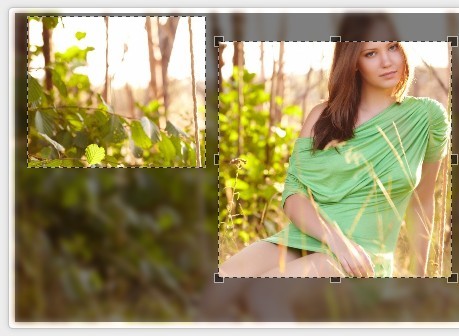
Select Areas is a jQuery plugin that allows the visitor to select multiple rectangular areas of an image for further use (e.g. image mapping, image cropping, etc).
Features:
- Allows to add, delete, move, resize the selections.
- Keeps aspect ratio for the selection.
- Keyboard support for moving the selection.
- Callback events.
- Lots of API functions.
- Highly configurable.
- Cross browser and easy to use.
Basic usage:
1. Add the jQuery library together with the jquery.selectareas.js and jquery.selectareas.css to your html page.
<link href="jquery.selectareas.css" rel="stylesheet"> <!--[if lte IE 8]> <link href="jquery.selectareas.ie8.css" rel="stylesheet"> <![endif]--> <script src="//code.jquery.com/jquery-1.11.3.min.js"></script> <script src="jquery.selectareas.js"></script>
2. Call the function on the image.
$('img').selectAreas({
// options here
});
3. Configuration options. Here is a full list of adefault options that you can overwrite as you like
// editable allowEdit: true, // moveable allowMove: true, // resizable allowResize: true, // selectable allowSelect: true, // deletable allowDelete: true, // allows keyboard arrows for moving the selection allowNudge: true, // keeps a specified aspect ration aspectRatio: 0, // minimum size of a selection minSize: [0, 0], // maximum size of a selection maxSize: [0, 0], // scale the image to this width width: 0, // maximum number of area that can be drawn maxAreas: 0, // opacity of the moving dotted outline around a selection outlineOpacity: 0.5, // opacity of the overlay layer over the image overlayOpacity: 0.5, // list of areas to add to the image from the beginning areas: [], // callbacks onChanging: null, onChanged: null
4. Public methods.
// destroy the plugin
.selectAreas('destroy');
// reset the plugin
.selectAreas('reset');
// returns an array of areas
.selectAreas('areas');
// add an area
.selectAreas('add', OPTIONS);
// remove an area
.selectAreas('remove', ID);
// unfocus all the areas
.selectAreas('blurAll');
// returns an array of areas, with their size and coordinates on the original image
.selectAreas('relativeAreas');
// return true or false whether or not a point ({x: X, y: Y}) is included in at least one area
.selectAreas('contains', POINT);
Change log:
2016-12-26
- Fixed coding style ' -> "
This awesome jQuery plugin is developed by 360Learning. For more Advanced Usages, please check the demo page or visit the official website.











