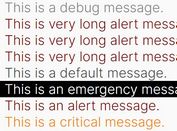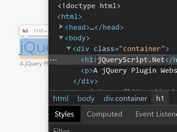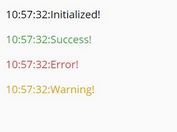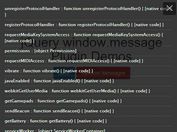jQuery Plugin To Create Custom Console Logs - Consoler
| File Size: | 11.4 KB |
|---|---|
| Views Total: | 742 |
| Last Update: | |
| Publish Date: | |
| Official Website: | Go to website |
| License: | MIT |
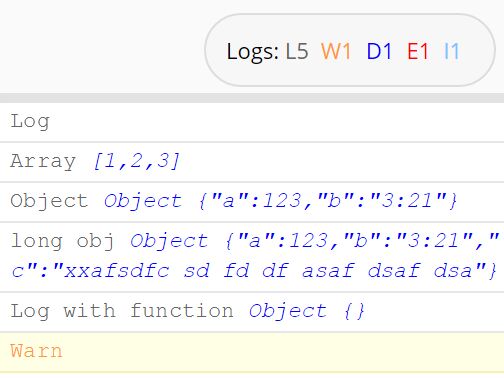
Consoler is a jQuery plugin that helps web developers create custom console logs and display them in a small, expandable floating panel on your screen.
How to use it:
1. Add jQuery JavaScript library together with the jquery-consoler.css and jquery-consoler.js to the webpage.
<script src="//code.jquery.com/jquery-1.11.3.min.js"></script> <script src="jquery-consoler.js"></script> <link rel="stylesheet" href="jquery-consoler.css">
2. The methods to create custom console logs similar to the Console API.
window.con = new $Consoler();
con.log("Log");
con.log("Array", [1,2,3]);
con.log("Object", {a:123, b:"3:21"});
con.log("long obj", {a:123, b:"3:21", c:"xxafsdfc sd fd df asaf dsaf dsa"});
con.log("Log with function", {a:function(){}});
con.warn("Warn");
con.debug("Debug", 123);
con.error("Error");
con.info("Infomation", "Second");
This awesome jQuery plugin is developed by watert. For more Advanced Usages, please check the demo page or visit the official website.