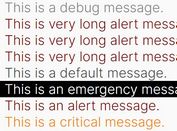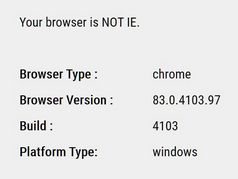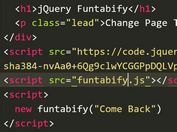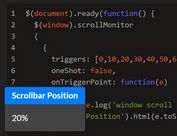Disable Content Editing In Browser DevTools - jQuery Lock
| File Size: | 7.49 KB |
|---|---|
| Views Total: | 1786 |
| Last Update: | |
| Publish Date: | |
| Official Website: | Go to website |
| License: | MIT |
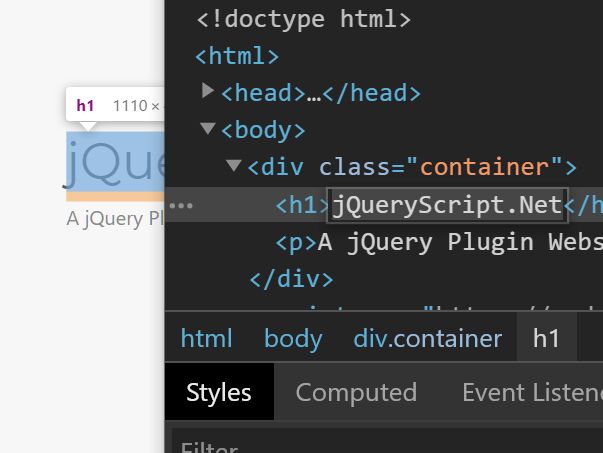
Browser developer tools like Google Devtools provides a source code editing functionality that allows the user to directly edit DOM elements and see what happens in the browser.
Lock is a tiny jQuery plugin to check for DOM changes and 'lock' the document so that the visitor can not edit your web page in the browser Devtools.
How to use it:
1. Download the package and load the jquery.lock.min.js script after jQuery.
<script src="/path/to/cdn/jquery.slim.min.js"></script> <script src="/path/to/jquery.lock.min.js"></script>
2. Call the function lock on the elements which should be locked.
<h1>jQueryScript.Net</h1> <p>A jQuery Plugin Website</p>
$(function(){
$("h1, p").lock();
});
3. Execute a callback function when the user tries to change the content of your webpage in the developer tools.
$(function(){
$("h1, p").lock({
alert('The Element Is Locked')
});
});
4. Define a custom hanlder to change the behavior of the plugin if there is a change in the element HTML.
$(function(){
$("h1, p").lock({
customHandler: function(element, updatedHtml, savedHtml) {
// Block the change
$(element).html(savedHtml);
// Output the updated HTML
console.log('Change blocked %s', updatedHtml);
}
});
});
This awesome jQuery plugin is developed by kauegimenes. For more Advanced Usages, please check the demo page or visit the official website.