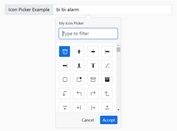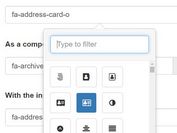Font Awesome Icon Browser & Picker In jQuery
| File Size: | 8.65 KB |
|---|---|
| Views Total: | 3931 |
| Last Update: | |
| Publish Date: | |
| Official Website: | Go to website |
| License: | MIT |
A jQuery icon picker plugin that allows the user to pick an icon from a responsive Font Awesome icon browser popup and shows the corresponding icon classes in your input field.
See Also:
How to use it:
1. Load the needed jQuery library and Font Awesome iconic font in the document.
<script src="/path/to/cdn/jquery.slim.min.js"></script> <link rel="stylesheet" href="/path/to/cdn/fontawesome/all.min.css" />
2. Download & unzip the package and then insert the following files into the document.
<link rel="stylesheet" href="fontawesome-browser.css" /> <script src="fontawesome-browser.js"></script>
3. Create an input field with the data-fa-browser attribute.
<input type="text" placeholder="Select icon" data-fa-browser />
4. Attach the Font Awesome icon browser/picker to the input filed. That's it.
$(function($) {
$.fabrowser();
});
This awesome jQuery plugin is developed by GianlucaChiarani. For more Advanced Usages, please check the demo page or visit the official website.