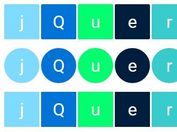jQuery Plugin To Create Text Avatars From User Names - Avatarme
| File Size: | 6.5 KB |
|---|---|
| Views Total: | 8673 |
| Last Update: | |
| Publish Date: | |
| Official Website: | Go to website |
| License: | MIT |
Avatarme is a super tiny jQuery plugin which allows you to create a circular text avatar by picking the first letter from each word of a phrase (user name).
How to use it:
1. Load the latest jQuery library and the jQuery Avatarme plugin at the end of the document.
<script src="//ajax.googleapis.com/ajax/libs/jquery/2.1.1/jquery.min.js"></script> <script src="src/jquery.avatarme-1.0.min.js"></script>
2. Wrap an user name into an Html element.
<span class="user-name">jQuery Script Net</span>
3. Initialize the plugin to generate a text avatar from the user name.
jQuery(function($){
var $userName = $('.user-name');
if ($userName.length) {
$userName.avatarMe({
avatarClass: 'avatar-me',
max: 3 // maximum letters displayed in the avartar
});
}
});
4. Style the text avatar whatever you like in the CSS.
.avatar-me-wrapper {
min-height: 48px;
overflow: hidden;
padding-left: 58px;
position: relative;
}
.avatar-me {
background-color: #e74c3c;
color: #fff;
display: block;
height: 48px;
left: 0;
overflow: hidden;
padding: 0 10px;
position: absolute;
text-align: center;
text-overflow: ellipsis;
text-transform: uppercase;
top: 0;
white-space: nowrap;
width: 48px;
-webkit-border-radius: 50%;
-moz-border-radius: 50%;
border-radius: 50%;
-webkit-box-sizing: border-box;
-moz-box-sizing: border-box;
box-sizing: border-box;
}
.avatar-me {
line-height: 48px;
font-size: 18px;
font-weight: 300;
}
/* For mobile */
@media screen and (min-width: 481px) {
.avatar-me-wrapper {
min-height: 64px;
padding-left: 79px;
}
.avatar-me,
.user-name { line-height: 64px; }
.avatar-me {
height: 64px;
width: 64px;
}
.avatar-me { font-size: 24px; }
}
Change log:
2014-10-08
- update plugin options
This awesome jQuery plugin is developed by lbphuc. For more Advanced Usages, please check the demo page or visit the official website.