Simple jQuery Image Crop and Zoom Plugin - ZoomCrop
| File Size: | 140 KB |
|---|---|
| Views Total: | 4708 |
| Last Update: | |
| Publish Date: | |
| Official Website: | Go to website |
| License: | MIT |
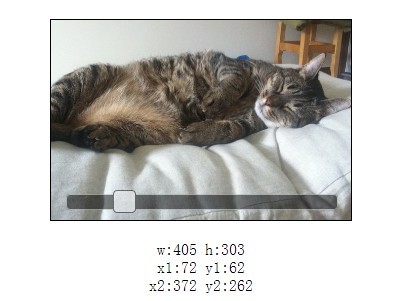
ZoomCrop is a tiny jQuery & jQuery UI based crop utility which allows you to zoom, pan and crop an image with ease.
How to use it:
1. Include the jQuery and jQuery UI in the document.
<link rel="stylesheet" href="//ajax.googleapis.com/ajax/libs/jqueryui/1.11.1/themes/smoothness/jquery-ui.css" /> <script src="//ajax.googleapis.com/ajax/libs/jquery/1.11.1/jquery.min.js"></script> <script src="//ajax.googleapis.com/ajax/libs/jqueryui/1.11.1/jquery-ui.min.js"></script>
2. Include the jQuery ZoomCrop plugin after jQuery library.
<link rel="stylesheet" href="jquery.zoomcrop.css"> <script src="jquery.zoomcrop.js"></script>
3. Create a container for the image cropper.
<div id="cropper"></div>
4. Initialize the plugin and set the image you wish to crop.
$(function(){
$('#cropper').ZoomCrop({
initialZoom : 0.0,
image : 'crop.jpg',
realWidth : 0,
updated : function(size, crop, position){}
});
});
This awesome jQuery plugin is developed by SwampyFoot. For more Advanced Usages, please check the demo page or visit the official website.











