Zoom-on-wheel And Pan-on-drag For Image - jQuery dragZoom
| File Size: | 3.4 KB |
|---|---|
| Views Total: | 5733 |
| Last Update: | |
| Publish Date: | |
| Official Website: | Go to website |
| License: | MIT |
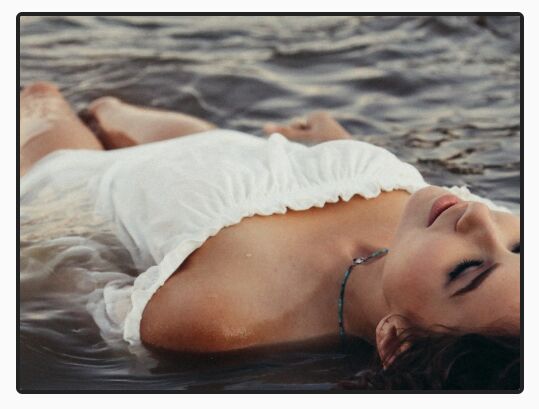
dragZoom is a lightweight and cross-browser image zoom & pan plugin which applies zoom-on-wheel and pan-on-drag functionalities to images you specify.
How to use it:
1. Load the necessary jQuery JavaScript library and mousewheel plugin in the html.
<script src="https://code.jquery.com/jquery-1.12.4.min.js"
integrity="sha384-nvAa0+6Qg9clwYCGGPpDQLVpLNn0fRaROjHqs13t4Ggj3Ez50XnGQqc/r8MhnRDZ"
crossorigin="anonymous"></script>
<script src="https://cdnjs.cloudflare.com/ajax/libs/jquery-mousewheel/3.1.13/jquery.mousewheel.min.js"></script>
2. Download and load the dragZoom plugin after jQuery.
<script src="dragZoom.js"></script>
3. Call the function on the target image and specify the scope element as follows:
<div id="box"> <img src="1.jpg" id="example"/> </div>
$('#demo').dragZoom({
scope: $("body")
}>
4. Specify the initial/min/max zoom levels:
$('#demo').dragZoom({
minzoom: 1,
maxzoom: 5,
zoom: 1
}
5. Customize the mousewheel speed.
$('#demo').dragZoom({
speed: 0.1
}
6. Callback functions available.
$('#demo').dragZoom({
onWheelStart: null,
onWheelEnd: null,
onDragStart: null,
onDragMove: null,
onDragEnd: null
}
This awesome jQuery plugin is developed by VicentDong. For more Advanced Usages, please check the demo page or visit the official website.











