Create Scrollable Container With Custom Scrollbar - scrollPanel
| File Size: | 68.9 KB |
|---|---|
| Views Total: | 4962 |
| Last Update: | |
| Publish Date: | |
| Official Website: | Go to website |
| License: | MIT |
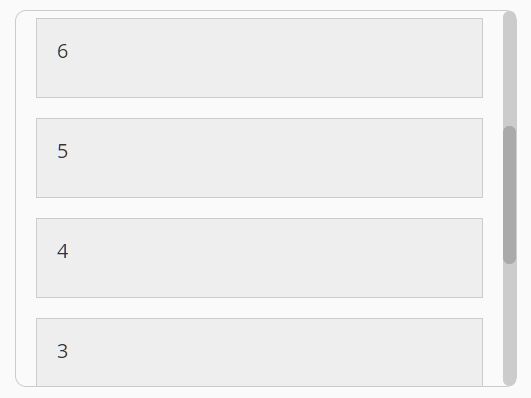
scrollPanel is a jQuery plugin (~2kb minified) that transforms a DIV container into a scrollable panel where you can customize the scrollbar using your own CSS rules.
How to use it:
1. Download and import the jquery-scrollpanel.js script after jQuery.
<script src="https://code.jquery.com/jquery-3.3.1.min.js"
integrity="sha384-tsQFqpEReu7ZLhBV2VZlAu7zcOV+rXbYlF2cqB8txI/8aZajjp4Bqd+V6D5IgvKT"
crossorigin="anonymous">
</script>
<script src="dist/jquery-scrollpanel.js"></script>
2. To enable the mousewheel on the scrllable panel, import the latest jQuery mouse wheel plugin in the document.
<script src="https://cdnjs.cloudflare.com/ajax/libs/jquery-mousewheel/3.1.13/jquery.mousewheel.min.js"></script>
3. Attach the function to the target container.
<div class="scrollpanel"> Any content here </div>
$(".scrollpanel").scrollpanel();
4. This will transform the DIV container into a scrollable panel:
<div class="scrollpanel">
<div class="sp-viewport">
<div class="sp-container">
Any content here
</div>
</div>
<div class="sp-scrollbar">
<div class="sp-thumb"></div>
</div>
</div>
5. Customize the scrollbar in the CSS:
.scrollpanel .sp-scrollbar {
width: 10px;
background-color: #ccc;
cursor: pointer;
}
.scrollpanel .sp-scrollbar .sp-thumb {
background-color: #aaa;
transition: height 0.2s ease-in-out;
}
.scrollpanel .sp-scrollbar.active .sp-thumb {
background-color: #999;
}
6. Customize the CSS prefix.
$(".scrollpanel").scrollpanel({
prefix: 'sp-'
});
Changelog:
2020-07-28
- JS updated
2019-04-15
- v1.1.0: update
This awesome jQuery plugin is developed by lrsjng. For more Advanced Usages, please check the demo page or visit the official website.











