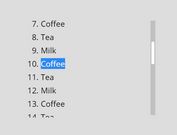Simulate Horizontal And Vertical Scrollbars - jQuery abScrollBar
| File Size: | 19.9 KB |
|---|---|
| Views Total: | 1314 |
| Last Update: | |
| Publish Date: | |
| Official Website: | Go to website |
| License: | MIT |
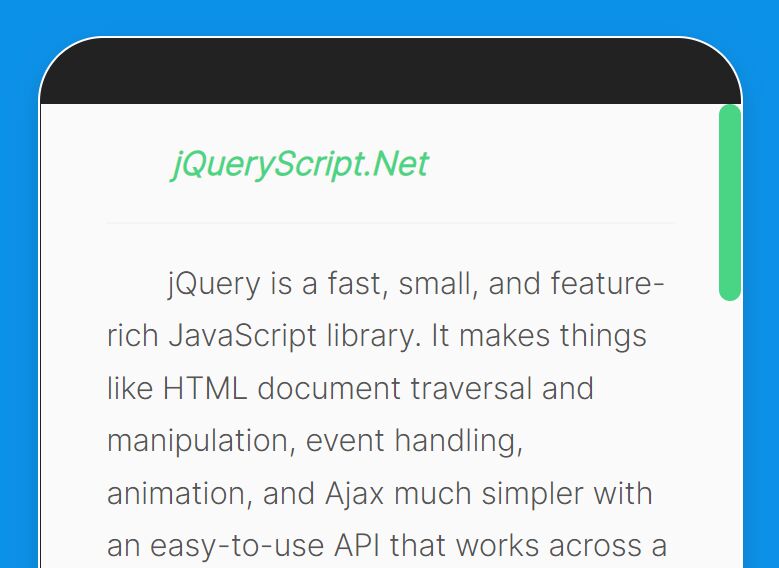
The jQuery abScrollBar plugin allows you to add a scrollbar-like appearance to any div container on your web page.
This plugin works with containers whose content is too long or wide to be visible inside their container. Just like a "real" scrollbar, the abScrollBar can be scrolled vertically (up and down) and/or horizontally (left and right).
More Features:
- Custom scrollbar styles.
- Auto show/hide on mouse enter/leave.
- Custom mousehwheel step.
See Also:
How to use it:
1. Download and put the abScrollBar jQuery plugin at the bottom of the webpage.
<script src="/path/to/cdn/jquery.min.js"></script> <script src="/path/to/jquery.abScrollBar.min.js"></script>
2. Initialize the plugin and attach a vertical scrollbar to the target container.
<div class="content"> Your Content Here </div>
abScrollBar({
contentEl: ".content",
barClass: "bar",
barBgClass: "bar-bg",
width: 320,
height: 400,
});
/* custom scrollbar styles */
.abScrollBar-box .bar-bg {
background:#fafafa;
}
.abScrollBar-box .bar {
background:#4ad585;
}
3. Create a horizontal scrollbar instead.
abScrollBar({
contentEl: ".content",
barClass: "bar",
barBgClass: "bar-bg",
scrollType: "x",
width: 560,
height: 125,
});
4. Set the height & width of the custom scrollbar.
abScrollBar({
barWidth: 6,
barHeight: 6,
});
5. Determine whether to auto show/hide the scrollbar. Default: false.
abScrollBar({
isHideBar: true,
});
6. Set the mousewheel step. Default: 30.
abScrollBar({
mousewheelStep: 50,
});
7. Customize the scrolling speed. Default: 350.
abScrollBar({
speed: 500,
});
Changelog:
2023-04-08
- Code optimized
This awesome jQuery plugin is developed by xiaomingmm. For more Advanced Usages, please check the demo page or visit the official website.