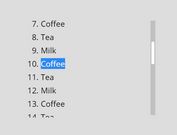Custom Vertical/Horizontal Scrollbars - Fxp jQuery Scroller
| File Size: | 34.3 KB |
|---|---|
| Views Total: | 1752 |
| Last Update: | |
| Publish Date: | |
| Official Website: | Go to website |
| License: | MIT |
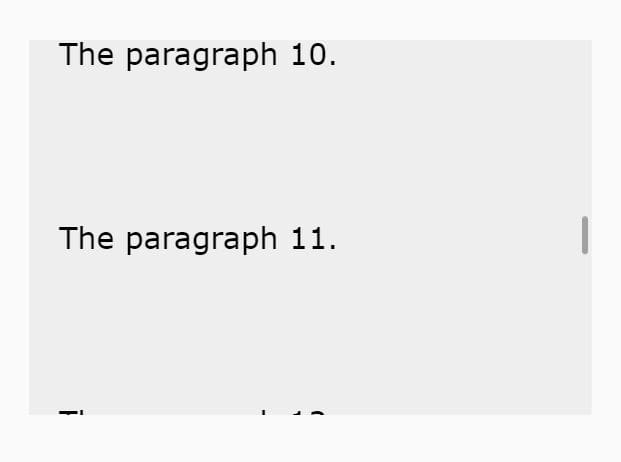
A jQuery plugin created for replacing the native scrollbar on the desktop.
The Fxp jQuery Scroller plugin adds slim, customizable, vertical/horizontal scrollbars to scrollable content with ease.
Fully customizable via CSS and easy to implement via HTML data attribute.
Looking for a pure CSS solution to customize the native scrollbar? Check out our Best Custom Scroll Bar Plugins article for more information.
How to use it:
1. Load the Fxp jQuery Scroller plugin's files in the document. Note that the JavaScript file scroller.min.js must be loaded after jQuery.
<link href="./dist/scroller.css" rel="stylesheet"> <script src="/path/to/cdn/jquery.min.js"></script> <script src="./dist/scroller.js" async="async"></script>
2. Add the data-scroller="true" attribute to the scrollable container and done.
<div class="content" data-scroller="true"> <p>The paragraph 1.</p> <p>The paragraph 2.</p> <p>The paragraph 3.</p> <p>The paragraph 4.</p> <p>The paragraph 5.</p> </div>
3. Create a horizontal scrollbar instead.
<div class="content" data-scroller="true" data-direction="horizontal"> <p>The paragraph 1.</p> <p>The paragraph 2.</p> <p>The paragraph 3.</p> <p>The paragraph 4.</p> <p>The paragraph 5.</p> </div>
4. Override the default scrollbar styles.
.scroller-scrollbar {
background-color: #000;
opacity: 0.32;
}
5. Inverse the position of the scrollbar. In this example, the scrollbar will be placed on the left side of the scrollable content.
<div class="content" data-scroller="true" data-scrollbar-inverse="true"> <p>The paragraph 1.</p> <p>The paragraph 2.</p> <p>The paragraph 3.</p> <p>The paragraph 4.</p> <p>The paragraph 5.</p> </div>
This awesome jQuery plugin is developed by fxpio. For more Advanced Usages, please check the demo page or visit the official website.