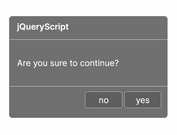Inline Confirmation Dialog Plugin - jQuery tipConfirm
| File Size: | 7.75 KB |
|---|---|
| Views Total: | 1052 |
| Last Update: | |
| Publish Date: | |
| Official Website: | Go to website |
| License: | MIT |

The jQuery tipConfirm (Tooltip+Confirm) plugin displays an inline confirmation dialog in a popover-style popup interface when you click on an action element.
See also:
- Lightweight Inline Confirmation Plugin For jQuery
- Simple Inline Confirm Button Plugin With jQuery And Bootstrap
- Inline Confirm Popup Plugin With jQuery - j-confirm-action
- jQuery Plugin To Create Inline Confirm Action Buttons
- Lightweight Inline Confirmation Plugin For jQuery - Inline Affirm
How to use it:
1. Load the core and theme CSS files in the header of the document.
<link rel="stylesheet" href="css/default.css" /> <link rel="stylesheet" href="css/tip.confirm.css" />
2. Load the jQuery tipConfirm plugin after jQuery.
<script src="https://code.jquery.com/jquery-3.3.1.min.js" integrity="sha384-tsQFqpEReu7ZLhBV2VZlAu7zcOV+rXbYlF2cqB8txI/8aZajjp4Bqd+V6D5IgvKT" crossorigin="anonymous"></script> <script src="js/tip.confirm.js"></script>
3. Load jQuery UI for extra easing effects (OPTIONAL).
<script src="https://ajax.googleapis.com/ajax/libs/jqueryui/1.12.1/jquery-ui.min.js"></script>
4. Create a trigger element and specify the message, size, placement and theme of the confirmation dialog.
- data-message: Confirm message
- data-theme: Dialog theme. See default.css.
- data-placement: Top (default), Left, Right, Bottom
- data-size: Tiny, Small (Default), Large
<a href="#" class="example" data-message="Are you sure?" data-theme="black" data-placement="top" data-size="medium"> Delete Me </a>
5. Call the function to enable the confirmation dialog on the trigger element.
$('.example').tipConfirm({
// options here
});
6. Full plugin options to customize the confirmation dialog.
$('.example').tipConfirm({
// show/hide duration
duration: 1000,
// easing effect
easing: "linear",
// tiny, small, large
size: "large",
// shows custom buttons
customButtons: true,
// custom buttons
buttons: [{
text: 'Yes',
event: 'confirm',
class: 'btn btn-success btn-xs'
},
{
text: 'No',
event: 'https://gmail.com',
class: 'btn btn-danger btn-xs'
}]
});
7. Perform a function after you click the confirm button.
$('.example').tipConfirm({
onSubmit: function(e) {}
});
This awesome jQuery plugin is developed by gsrajpurohit. For more Advanced Usages, please check the demo page or visit the official website.