Simple Image Viewer Plugin With jQuery
| File Size: | 32.9 KB |
|---|---|
| Views Total: | 10915 |
| Last Update: | |
| Publish Date: | |
| Official Website: | Go to website |
| License: | MIT |
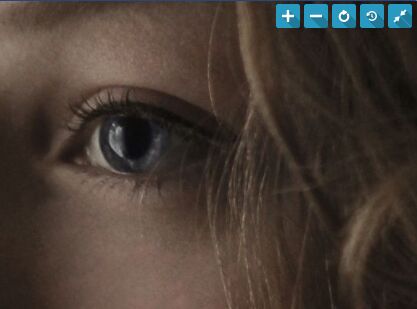
A really simple and cross-browser image viewer built with jQuery library that features image zoom, image rotate, image pan, zoom on mousewheel, keyboard interactions and more.
How to use it:
1. Create a container for the image viewer.
<div id="imageViewerContainer"></div>
2. Import jQuery library and the image viewer's JavaScript & CSS into the document.
<link rel="stylesheet" href="jquery.verySimpleImageViewer.css">
<script src="https://code.jquery.com/jquery-1.12.4.min.js"
integrity="sha384-nvAa0+6Qg9clwYCGGPpDQLVpLNn0fRaROjHqs13t4Ggj3Ez50XnGQqc/r8MhnRDZ"
crossorigin="anonymous">
</script>
<script src="jquery.verySimpleImageViewer.js"></script>
3. Call the function verySimpleImageViewer on the container element and specify the image to be displayed in the image viewer.
$("#imageViewerContainer").verySimpleImageViewer({
imageSource: 'image.jpg'
});
4. Enable/disable the image zoom on mousewheel functionality.
$("#imageViewerContainer").verySimpleImageViewer({
imageSource: 'image.jpg',
mouse: true
});
5. Enable/disable the keyboard interactions.
+orX- zoom in-orZ- zoom outC- reset - center imageW- move upS- move downA- move leftD- move right
$("#imageViewerContainer").verySimpleImageViewer({
imageSource: 'image.jpg',
keyboard: true
});
6. Enable/disable the toolbar.
$("#imageViewerContainer").verySimpleImageViewer({
imageSource: 'image.jpg',
toolbar: true
});
7. More configuration options.
$("#imageViewerContainer").verySimpleImageViewer({
imageSource: 'image.jpg',
frame: ['720px','480px',true],
maxZoom: '300%',
zoomFactor: '10%',
saveZoomPos: true
});
Changelog:
v1.0.2 (2018-08-06)
- Update
This awesome jQuery plugin is developed by meshesha. For more Advanced Usages, please check the demo page or visit the official website.











