jQuery Plugin To Display Fallback Image For Broken Images - smartImage
| File Size: | 23.6 KB |
|---|---|
| Views Total: | 442 |
| Last Update: | |
| Publish Date: | |
| Official Website: | Go to website |
| License: | MIT |
A smart and user-friendly image loading plugin which displays a placeholder image in case the current image fails to load and then replaces the placeholder with a fallback image after a specified number of attempts to re-load the original image.
How to use it:
1. Download and load the jQuery smartImage plugin's script after jQuery library as usual.
<script src="http://code.jquery.com/jquery.min.js"></script> <script src="js/jquery.smartImage.min.js"></script>
2. Create an img tag with empty src attribute on the webpage.
<img id="myImage" src="">
3. Call the function and specify the paths to original, placeholder and fallback images.
$('#myImage').smartImage({
"load-image": 'original.jpg',
"place-holder": 'loading.gif',
"error-image": 'error.jpg'
});
4. Specify the number of attempts to re-load the original image.
$('#myImage').smartImage({
"load-image": 'original.jpg',
"place-holder": 'loading.gif',
"error-image": 'error.jpg',
"retry-max": 2
});
5. Specify the delay for each retry.
$('#myImage').smartImage({
"load-image": 'original.jpg',
"place-holder": 'loading.gif',
"error-image": 'error.jpg',
"retry-max": 2,
"retry-delay": 3000
});
This awesome jQuery plugin is developed by essaricy. For more Advanced Usages, please check the demo page or visit the official website.







