jQuery Plugin To Move Elements Based On Screen Size - MoveIt
| File Size: | 4.19 KB |
|---|---|
| Views Total: | 848 |
| Last Update: | |
| Publish Date: | |
| Official Website: | Go to website |
| License: | MIT |
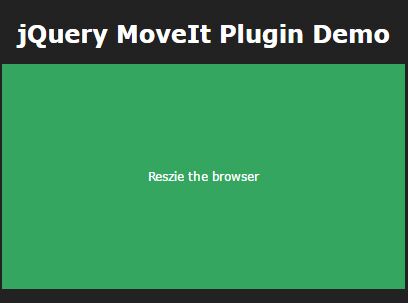
MoveIt is a simple, lightweight jQuery plugin which allows to move any element to another when the screen size matches a specified breakpoint.
How to use it:
1. To use this plugin, you need to load the jQuery MoveIt plugin after the jQuery library is loaded.
<script src="//code.jquery.com/jquery-3.0.0.min.js"></script> <script src="moveIt.js"></script>
2. The JavaScript to move an element. In this case, the element '.block' will be placed under the '.header' when the screen size is smaller than 640px.
$('.container').moveIt([
{
el: '.block',
moveTo: '#header',
position: 'append',
bpDirection: 'max-width'
}
], 640);
3. The plugin also has the ability to move multiple elements at different breakpoints specified in the JavaScript.
$('.container').moveIt([
{
el: '#el-1',
moveTo: '#container-2'
},
{
el: '#el-2',
moveTo: '#container-2'
}
], 640);
4. Pass the following parameters to each item object to override the default options.
// Element to be moved el: '.block', // target element moveTo: '#header', // 'append' or 'before' position: 'append', // or 'min-width' bpDirection: 'max-width', // override the default breakpoint breakpoint: 480, // remove any script tags within the element you are moving. removeInlineScripts: false
5. Events.
$('.container').on('itemMoved', function() {
// Triggered when any item is moved, there or back.
});
$('.container').on('itemMovedThere', function() {
// Triggered when any item is moved to destination.
});
$('.container').on('itemMovedBack', function() {
// Triggered when any item is moved back to original position.
});
$('.container').on('itemsMovedThere', function() {
// Triggered when all items have moved to destination.
});
$('.container').on('itemsMovedBack', function() {
// Triggered when all items have moved back to original position.
});
This awesome jQuery plugin is developed by tandroid1. For more Advanced Usages, please check the demo page or visit the official website.





