Any Content Pagination Plugin For jQuery - paginga
| File Size: | 7.46 KB |
|---|---|
| Views Total: | 14099 |
| Last Update: | |
| Publish Date: | |
| Official Website: | Go to website |
| License: | MIT |
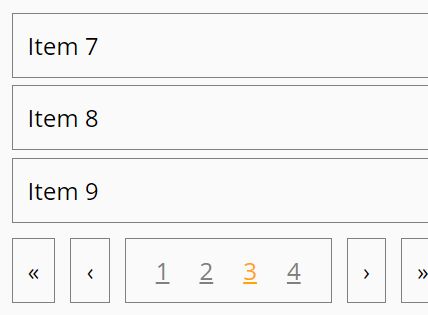
paginga is a lightweight yet fully configurable jQuery pagination plugin which allows to paginate any block elements with custom pagination controls in the webpage.
How to use it:
1. Supposed that you have a list of items to paginate as this:
<div class="items"> <div>Item 1</div> <div>Item 2</div> <div>Item 3</div> <div>Item 4</div> <div>Item 5</div> <div>Item 6</div> <div>Item 7</div> <div>Item 8</div> <div>Item 9</div> <div>Item 10</div> ... </div>
2. Add pagination controls to the DIV list.
<div class="pager"> <div class="firstPage">«</div> <div class="previousPage">‹</div> <div class="pageNumbers"></div> <div class="nextPage">›</div> <div class="lastPage">»</div> </div>
3. Wrap them into a DIV container with the CSS class of 'pagination'.
<div class="paginate">
<div class="items">
<div>Item 1</div>
<div>Item 2</div>
<div>Item 3</div>
<div>Item 4</div>
<div>Item 5</div>
<div>Item 6</div>
<div>Item 7</div>
<div>Item 8</div>
<div>Item 9</div>
<div>Item 10</div>
</div>
<div class="pager">
<div class="firstPage">«</div>
<div class="previousPage">‹</div>
<div class="pageNumbers"></div>
<div class="nextPage">›</div>
<div class="lastPage">»</div>
</div>
</div>
4. Call the function on the top container to initialize the plugin with default options.
$(".paginate").paginga();
5. Set the initial page.
$(".paginate").paginga({
page: 2
});
6. Disable 'Scroll to top'.
$(".paginate").paginga({
scrollToTop: false
});
7. All configuration options with default values.
// how many items per page
itemsPerPage: 3,
// item container selector
itemsContainer: ".items",
// item selector
item: "> div",
// initial page
page: 1,
// CSS selectors
nextPage: ".nextPage",
previousPage: ".previousPage",
firstPage: ".firstPage",
lastPage: ".lastPage",
pageNumbers: ".pageNumbers",
currentPageClass: "active",
pager: ".pager",
// If set to an integer the maximum of visible pages in the .pageNumbers element is equal to this setting.
maxPageNumbers: false,
// auto hide if there is only one page.
autoHidePager: true,
// scroll to top
scrollToTop: {
offset: 15,
speed: 100,
},
// enable history
history: false,
historyHashPrefix: "page-"
Change log:
2017-01-11
- Fix for issue with jQuery 3
2016-10-15
- enable back button
This awesome jQuery plugin is developed by mrk-j. For more Advanced Usages, please check the demo page or visit the official website.











