Convert Marks To Grades And Points - jQuery Result Processing
| File Size: | 4.09 KB |
|---|---|
| Views Total: | 1249 |
| Last Update: | |
| Publish Date: | |
| Official Website: | Go to website |
| License: | MIT |
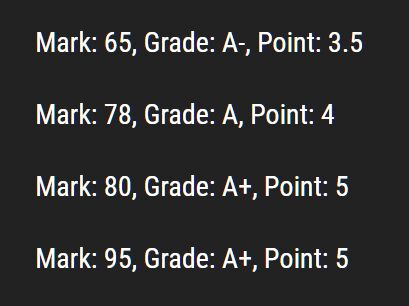
Result Processing is a small GPA conversion/calculation tool which automatically converts marks into grades and Grade Point Averages for education apps.
How to use it:
1. Download and include the process.js script after jQuery.
<script src="https://code.jquery.com/jquery-1.12.4.min.js"
integrity="sha384-nvAa0+6Qg9clwYCGGPpDQLVpLNn0fRaROjHqs13t4Ggj3Ez50XnGQqc/r8MhnRDZ"
crossorigin="anonymous">
</script>
<script src="js/process.js"></script>
2. Define the mark in the data-mark attribute:
<p data-mark="65"></p> <p data-mark="78"></p> <p data-mark="80"></p> <p data-mark="95"></p> <p data-mark="100"></p>
3. Call the function calculateResult and done.
$(function(){
$('p').calculateResult();
});
4. This will result in...
<p data-mark="65">Mark: 65, Grade: A-, Point: 3.5</p> <p data-mark="78">Mark: 78, Grade: A, Point: 4</p> <p data-mark="80">Mark: 80, Grade: A+, Point: 5</p> <p data-mark="95">Mark: 95, Grade: A+, Point: 5</p> <p data-mark="100">Mark: 100, Grade: A+, Point: 5</p>
5. Specify the passmark from which the plugin checks the mark (greater then or equal).
$('p').calculateResult({
passmarks: 33
});
6. Customize the conversion/calculation rules.
$('p').calculateResult({
marks: [80, 70, 60, 50, 40, 33],
grades: ['A+', 'A', 'A-', 'B', 'C', 'D'],
points: [5.00, 4.00, 3.50, 3.00, 2.00, 1.00, 0.00]
});
7. Do something after the GPA conversion/calculation is completely finished.
$('p').calculateResult({
success: function(response) {
var result = response,
mark = response.mark;
console.log(response);
console.log(mark + 10);
}
});
This awesome jQuery plugin is developed by bjayanta. For more Advanced Usages, please check the demo page or visit the official website.






