Create Smooth Draggable Lists - jQuery awesomeReorder
| File Size: | 6.63 KB |
|---|---|
| Views Total: | 1514 |
| Last Update: | |
| Publish Date: | |
| Official Website: | Go to website |
| License: | MIT |
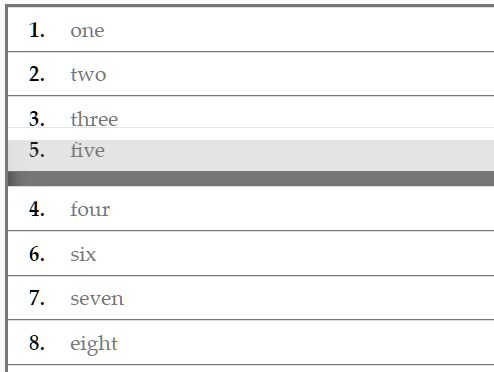
awesomeReorder is a jQuery draggable list plugin that allows drag-and-drop sorting of HTML lists based on jQuery UI's draggable functionality.
Fully configurable and supports scrollable HTML lists.
How to use it:
1. Load the jQuery awesomeReorder plugin after jQuery and jQuery UI.
<script src="/path/to/jquery.min.js"></script> <script src="/path/to/jjquery-ui.min.js"></script> <script src="jquery.awesomereorder.js"></script>
2. Attach the function awesomereorder to the target HTML list and done.
<ul class="example"> <li><strong>1.</strong> one</li> <li><strong>2.</strong> two</li> <li><strong>3.</strong> three</li> <li><strong>4.</strong> four</li> <li><strong>5.</strong> five</li> ... </ul>
$(function(){
$('.example').awesomereorder();
});
3. Determine the direction of the HTML list. Default: auto.
$('.example').awesomereorder({
directionType: 'v' // or 'h'
});
4. Override the default Drag function. Default: null.
$('.example').awesomereorder({
drag: function(event, ui){
var currentPosition = { left: ui.offset.left, top: ui.offset.top };
checkScroll(currentPosition);
checkHover(currentPosition);
lastPosition = currentPosition;
if (typeof localOptions.drag == 'function') localOptions.drag(event, ui);
},
});
5. Execute functions when the drag starts and stops.
$('.example').awesomereorder({
start: null,
stop: null
});
6. Pass the jQuery UI Draggable's options to the awesomeReorder.
$('.example').awesomereorder({
uiDraggableDefaults: {
containment: 'parent',
distance: 5,
opacity: 0.8
}
});
7. More configuration options.
$('.example').awesomereorder({
activeRange: 0.3,
andleSelector: '.',
listItemSelector: 'li',
scrollCurve: 3, // eases the edge of of the scrolling zone
scrollMargin: 40, // in px
scrollSpeed: 25, // maximum, in px; will be scaled according to distance
});
This awesome jQuery plugin is developed by clint-tseng. For more Advanced Usages, please check the demo page or visit the official website.











