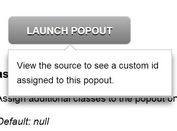Clean Popover With Smart Position - jQuery gpopover
| File Size: | 7.53 KB |
|---|---|
| Views Total: | 3388 |
| Last Update: | |
| Publish Date: | |
| Official Website: | Go to website |
| License: | MIT |
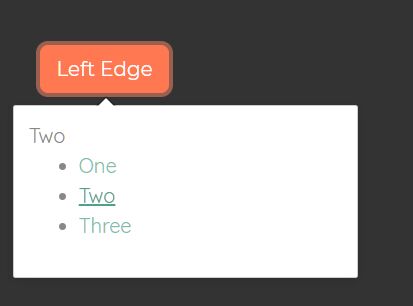
gpopover is a small clean jQuery popover plugin that has the ability to check and reposition the popover elements if they're out of the viewport.
How to use it:
1. First you need to load the latest jQuery library, and then include the stylesheet jquery.gpopover.css and script jquery.gpopover.js on the webpage.
<link href="jquery.gpopover.css" rel="stylesheet"> <script src="jquery.min.js"></script> <script src="jquery.gpopover.js"></script>
2. Create the popover content which can be located wherever you like in the page markup.
<div id="popover-content" class="gpopover"> Popover Content Here </div>
3. Attach the popover content to a trigger element using the data-popover attribute:
<button id="trigger-example" data-popover="popover-content"> Click Me </button>
4. Specify the width of the popover. Default: 250px.
$('#trigger-example').gpopover({
width: 300
});
5. Customize the duration of fadeIn and fadeOut animations.
$('#trigger-example').gpopover({
fadeInDuration: 65,
fadeOutDuration: 65
});
6. Prevent click within the popover from being propagated to the document (and thus stop the popover from being hidden). Default: false.
$('#trigger-example').gpopover({
preventHide: true
});
7. Set the space between the popover and screen edge. Default: 10px.
$('#trigger-example').gpopover({
viewportSideMargin: 20
});
8. Callback functions which will be fired when the popover is shown and hidden.
$('#trigger-example').gpopover({
onShow: function() {},
onHide: function() {}
});
9. Customize the apperance of the popover by overring the default CSS styles:
.gpopover {
background-color: #FFF;
border: 1px solid #CCC;
border-color: rgba(0, 0, 0, 0.2);
border-radius: 2px;
box-shadow: 0 2px 8px rgba(0, 0, 0, 0.1);
display: none;
padding: 12px;
position: absolute;
z-index: 998;
}
.gpopover .gpopover-arrow {
border: 8px solid transparent;
border-bottom-color: #FFF;
border-top-width: 0;
height: 0;
position: absolute;
width: 0;
z-index: 999;
}
.gpopover .gpopover-arrow-shadow {
border: 8px solid transparent;
border-bottom-color: #C0C0C0;
border-bottom-color: rgba(0, 0, 0, 0.275);
border-top-width: 0;
height: 0;
position: absolute;
width: 0;
z-index: 997;
}
This awesome jQuery plugin is developed by markembling. For more Advanced Usages, please check the demo page or visit the official website.