Simple Confirmation Popover Plugin with jQuery and Bootstrap
| File Size: | 8.69 KB |
|---|---|
| Views Total: | 24230 |
| Last Update: | |
| Publish Date: | |
| Official Website: | Go to website |
| License: | MIT |
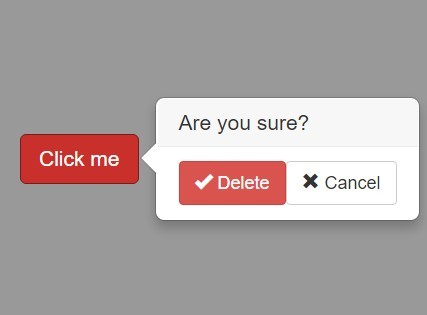
This is a modified version of ethaizone's jQuery Bootstrap Confirmation plugin that enables you to display a confirmation popup next to the action button using Bootstrap 3 popover component.
How to use it:
1. Load the Bootstrap Confirmation 3 plugin in your web project which has Bootstrap 3 framework and jQuery JavaScript library installed.
<link href="/path/to/bootstrap.min.css" rel="stylesheet"> ... <script src="/path/to/jquery.min.js"></script> <script src="/path/to/bootstrap.js"></script> <script src="bootstrap-confirmation.min.js"></script>
2. Attach a confirmation popover to a given element using HTML5 data attribute.
<a href="#" class="btn btn-danger" data-toggle="confirmation">Click me</a>
$('body').confirmation({
selector: '[data-toggle="confirmation"]'
});
3. Enable the plugin with callbacks on a given element via JavaScript.
<a href="#" class="btn btn-danger demo">Click me</a>
$('.demo').confirmation({
onConfirm: function() {
// do something
},
onCancel: function() {
// do something
}
});
4. All default configuration options and callback functions.
$('.demo').confirmation({
placement : 'right',
title : 'Are you sure?',
btnOkClass : 'btn btn-sm btn-danger',
btnOkLabel : 'Delete',
btnOkIcon : 'glyphicon glyphicon-ok',
btnCancelClass : 'btn btn-sm btn-default',
btnCancelLabel : 'Cancel',
btnCancelIcon : 'glyphicon glyphicon-remove',
href : '#',
target : '_self',
singleton : true,
popout : true,
onShow : function(event, element) {},
onHide : function(event, element) {},
onConfirm : function(event, element) {},
onCancel : function(event, element) {},
template : '<div class="popover"><div class="arrow"></div>'
+ '<h3 class="popover-title"></h3>'
+ '<div class="popover-content">'
+ ' <a data-apply="confirmation">Yes</a>'
+ ' <a data-dismiss="confirmation">No</a>'
+ '</div>'
+ '</div>'
});
Change log:
2017-12-23
- Update
This awesome jQuery plugin is developed by tavicu. For more Advanced Usages, please check the demo page or visit the official website.











