Create A Realistic Self-solving Rubik's Cube With Three.js
| File Size: | 25.3 KB |
|---|---|
| Views Total: | 2600 |
| Last Update: | |
| Publish Date: | |
| Official Website: | Go to website |
| License: | MIT |
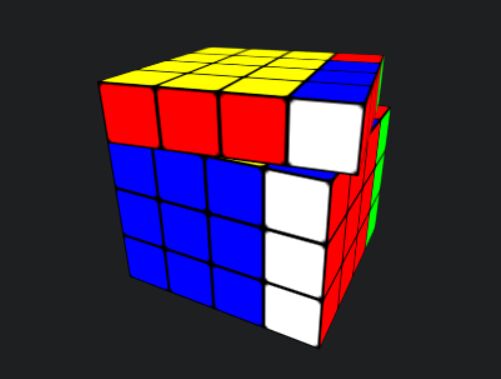
A funny jQuery plugin that lets you render a realistic, self-solving Rubik's Cube (up to 9x9) on an HTML5 canvas element using the Three.js JavaScript 3D library.
The jquery.cube.threejs.js plugin is free software: you can redistribute it and/or modify it under the terms of the GNU General Public License as published by the Free Software Foundation, either version 3 of the License, or (at your option) any later version.
How to use it:
1. Include the latest version of jQuery and Three.js libraries from CDN.
<script src="/path/to/cdn/jquery.min.js"></script> <script src="/path/to/cdn/three.min.js"></script>
2. Create placeholder element and define a set of moves to solve the Rubik's Cube as follows:
<div class="cube"
data-moves="(U R U' R') (U R U' R') (U R U' R') (U R U' R') (U R U' R') (U R U' R')">
</div>
3. Download and load the jquery.cube.threejs.min.js after jQuery.
<script src="jquery.cube.threejs.min.js"></script>
4. Render a basic (3x3) self-solving Rubik's Cube on the webpage.
$(function(){
$(".cube").cube();
});
5. You're also allowed to solve the Rubik's Cube using the execute method when needed.
<div class="cube"> </div>
$(function(){
const myCube = $(".cube").cube();
myCube.execute("(U R U' R') (U R U' R') (U R U' R') (U R U' R') (U R U' R') (U R U' R')");
});
6. Determine the cube type. Defaults to 3 (3x3).
$(".cube").cube({
type: 2 // up to 9
});
7. Determine the delay between each turn. Defaults to 250ms.
$(".cube").cube({
animation: {
delay: 500
}
});
8. Customize the cube & background colors.
$(".cube").cube({
color: [
0xff0000, //right
0xff8000, //left
0xffff00, //top
0xffffff, //bottom
0x0000ff, //front
0x00ff00, //back
0x000000 //cube color
],
background: 0x1D1F20
});
9. Customize the cube size.
$(".cube").cube({
size: {
width: 60,
height: 60
}
});
10. Specify the camera position.
$(".cube").cube({
camera: {
x: 50,
y: 50,
z: 100
}
});
11. Callback functions.
$(".cube").cube({
onTurn: function(cube, move){
console.info(move, "was made");
},
onComplete: function(cube){
console.info("Finished");
}
});
12. More API methods.
// Executes a single move myCube.turn(move); // Resets the cube myCube.reset();
This awesome jQuery plugin is developed by godlikemouse. For more Advanced Usages, please check the demo page or visit the official website.





