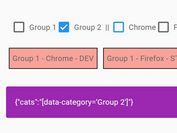Get Subset Data From Custom Data Attributes - dataSubset
| File Size: | 33.6 KB |
|---|---|
| Views Total: | 576 |
| Last Update: | |
| Publish Date: | |
| Official Website: | Go to website |
| License: | MIT |
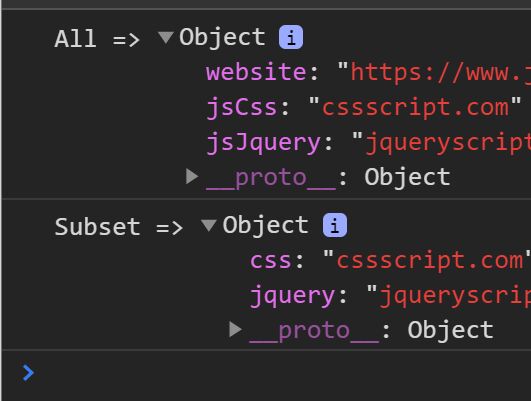
What Is Custom Data Attribute:
A custom HTML data-* attribute enables you to make up your own HTML attributes where you can place any custom information to be exchanged between the HTML and its DOM representation by scripts.
<div id="element"
data-jquery="jqueryscript">
Just An Example
</div>
In today's web development, it is easy to access to custom HTML data-* attributes with jQuery or Vanilla JavaScript as shown below:
Get data attributes with jQuery:
You can read/write custom data attributes with jQuery's attr method:
// Get value
var value = $('#element').attr('data-jquery');
// Change value
$('#element').attr('data-jquery', yourNewValue);
Get data attributes with native JavaScript:
You can read/write custom data attributes with dataset function:
const el = document.querySelector('#user');
// get value
el.dataset.jquery === 'jqueryscript'
// set value
el.dataset.jquery = 'jqueryscript.net';
What About Subset?
dataSubset is such a jQuery plugin that enables you to get the subset data from custom HTML data-* attributes in your elements.
How To Use It:
1. Load the jquery.dataSubset.js after jQuery.
const el = document.querySelector('#user');
// get value
el.dataset.jquery === 'jqueryscript'
// set value
el.dataset.jquery = 'jqueryscript.net';
2. Insert your own information into data-* attributes as follows:
<div class="data-subset-example"
data-js-jquery="jqueryscript.net"
data-js-css="cssscript.com"
data-website="https://www.jqueryscript.net">
</div>
3. The JavaScript to get all data. This will return an object containing all properties & values.
var $example = $('.data-subset-example');
var allData = $example.data();
console.log('all_data =>', allData);
// returns
{
website: "https://www.jqueryscript.net",
jsCss: "cssscript.com",
jsJquery: "jqueryscript.net"
}
4. The JavaScript to get subset data.
var subsetData = $example.dataSubset('js');
console.log('subset_data =>', subsetData);
// returns
{
css: "cssscript.com",
jquery: "jqueryscript.net"
}
This awesome jQuery plugin is developed by askalione. For more Advanced Usages, please check the demo page or visit the official website.