Create Stateful Buttons In Bootstrap 4 - StatefulJS
| File Size: | 4.5 KB |
|---|---|
| Views Total: | 821 |
| Last Update: | |
| Publish Date: | |
| Official Website: | Go to website |
| License: | MIT |
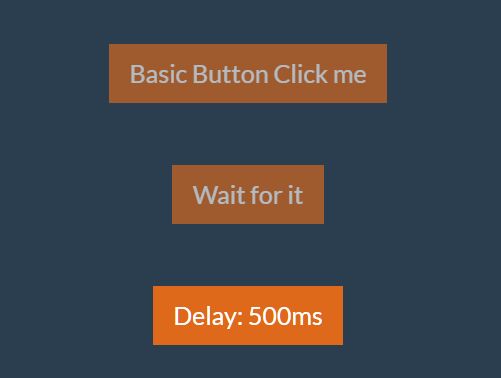
StatefulJS is a small jQuery plugin to create a stateful button component (also called ladda button) that is deprecated since Bootstrap v3.3.5 and has been removed in v4.
Stateful button is a type of toggle button that toggles the button state and displays a custom message on the button when clicked/tapped.
A typical use of the stateful button is to shows a loading text on your form submit or ajax loading button and disable it when processing.
How to use it:
1. Load the jquery.stateful.js script after jQuery. Note that the Bootstrap framework is optional. The plugin works with any CSS framework.
<script src="/path/to/cdn/jquery.slim.min.js"></script> <script src="/path/to/jquery.stateful.js"></script>
2. Create a stateful button and define the text to show on the button when toggled.
<button data-loading-text="Custom Loading Text"
class="btn btn-primary">
Click me
</button>
3. Determine the time to wait before resetting the button to its original state. Default: 3000ms.
<button data-loading-text="Custom Loading Text"
data-loading-delay="500"
class="btn btn-primary">
Click me
</button>
4. Not just buttons, the plugin works with any HTML elements such as spans, divs, links, etc.
<div data-loading-text="Custom Loading Text"
data-loading-delay="500"
class="btn btn-primary">
Click me
</div>
5. The HTML of the toggled button should be like these:
<button data-loading-text="Custom Loading Text"
data-loading-delay="500"
class="btn btn-primary disabled"
disabled="disabled">
Click me
</button>
6. Apply your own 'disabled' styles to the stateful button in case you use the plugin without the Bootstrap framework.
.disabled {
/* styles here */
}
This awesome jQuery plugin is developed by thambaru. For more Advanced Usages, please check the demo page or visit the official website.











