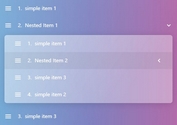Mobile-first Drag And Drop Library - Draggable Touch
| File Size: | 3.56 KB |
|---|---|
| Views Total: | 8352 |
| Last Update: | |
| Publish Date: | |
| Official Website: | Go to website |
| License: | MIT |
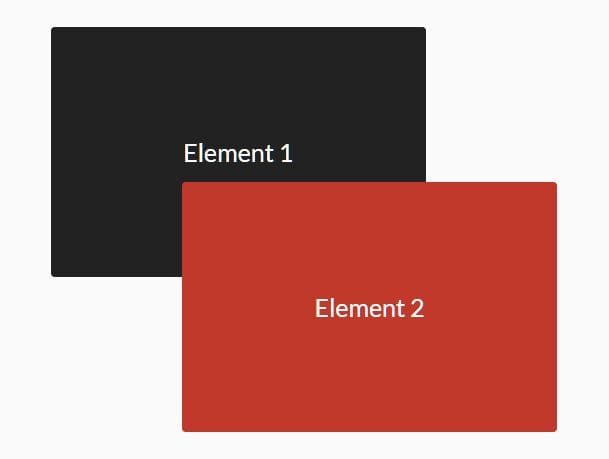
Draggable Touch is a jQuery based mobile-first drag and drop library that makes any DOM elements draggable via touch events.
Supports draggable multiple elements and even children elements at the same time.
The plugin also has a fallback that uses mouse events, in case the device doesn't support touch events.
You can find more drag and drop libraries here: 10 Best Advanced Drag And Drop Plugins.
How to use it:
1. Download and load the jquery.draggableTouch.js after jQuery.
<script src="/path/to/cdn/jquery.slim.min.js"></script> <script src="jquery.draggableTouch.js"></script>
2. Attach the function draggableTouch to the target element to be draggable. That's it.
<div class="draggable"> Element 1 </div> <div class="draggable"> Element 2 </div> <div class="draggable"> Element 3 </div>
$(function(){
$(".draggable").draggableTouch();
});
3. Determine whether to use CSS transform instead of left & top.
$(".draggable").draggableTouch({
useTransform: true
});
4. Available events which will be fired on drag start and end.
$(".draggable").on("dragstart", function(e, pos) {
console.log("dragstart:", this, pos.left + "," + pos.top);
}).on("dragend", function(e, pos) {
console.log("dragend:", this, pos.left + "," + pos.top);
});
5. Disable the drag and drop functionality.
$(".draggable").draggableTouch("disable");
Changelog:
2021-11-14
- Call preventDefault() on touchstart to prevent magnifier to appear on iOS 15
2021-05-09
- Change the way we check if touch events are available, to a method that is compatible with cypress mobile commands
2021-03-11
- Add support for setting element position using CSS transform instead of left & top
This awesome jQuery plugin is developed by heyman. For more Advanced Usages, please check the demo page or visit the official website.