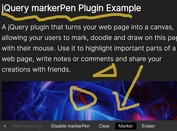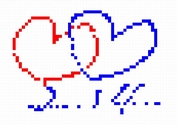Minimal Drawing App With Canvas And JavaScript - Drawboard
| File Size: | 4.79 KB |
|---|---|
| Views Total: | 3125 |
| Last Update: | |
| Publish Date: | |
| Official Website: | Go to website |
| License: | MIT |

Drawboard is a tiny jQuery based drawing web app where you can draw any shapes and smooth signatures on a canvas using mouse click and drag.
How to use it:
1. Load the Drawboard's files in your HTML document which has jQuery library loaded.
<link rel="stylesheet" href="drawing-table.css" /> <script src="jquery.min.js"></script> <script src="drawing-table.js"></script>
2. Create an HTML canvas element for the drawing app.
<canvas width="600" height="400"></canvas>
3. Create controls from which you can choose a brush color for the drawing app.
<div id="controls">
<ul>
<li class="red selected"></li>
<li class="blue"></li>
<li class="yellow"></li>
</ul>
</div>
4. You can also create a color picker that allows the user to customize the brush color.
<div id="controls">
<ul>
<li class="red selected"></li>
<li class="blue"></li>
<li class="yellow"></li>
</ul>
<button id="revealColorSelect">New Color</button>
<div id="colorSelect">
<div class="sliders">
<p>
<label for="red">Red</label>
<input id="red" name="red" type="range" min=0 max=255 value=0 />
</p>
<p>
<label for="green">Green</label>
<input id="green" name="green" type="range" min=0 max=255 value=0 />
</p>
<p>
<label for="blue">Blue</label>
<input id="blue" name="blue" type="range" min=0 max=255 value=0 />
</p>
<span id="newColor"></span>
</div>
<div>
<button id="addNewColor">Add Color</button>
</div>
</div>
</div>
This awesome jQuery plugin is developed by samanrashidii. For more Advanced Usages, please check the demo page or visit the official website.