Basic Full-width Image Slider Plugin with jQuery
| File Size: | 4.46 KB |
|---|---|
| Views Total: | 4749 |
| Last Update: | |
| Publish Date: | |
| Official Website: | Go to website |
| License: | MIT |
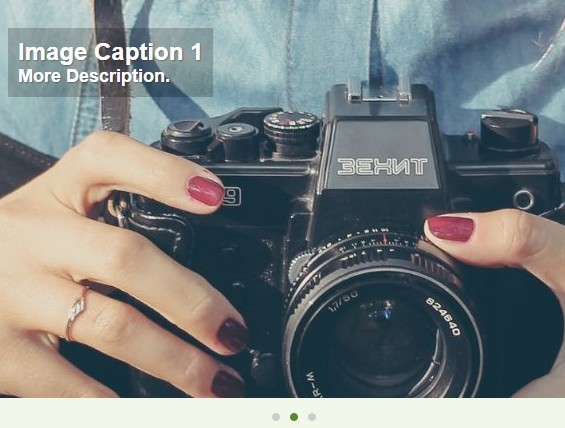
A basic jQuery slider plugin for creating a responsive, full-width, infinite-looping image carousel with a simple bullet navigation.
How to use it:
1. Load the necessary jQuery JavaScript library in the document.
<script src="//ajax.googleapis.com/ajax/libs/jquery/1.11.2/jquery.min.js"></script>
2. Build the Html structure for the image slider.
<div id="splash">
<section> <img src="1.jpg" alt="Example 1">
<div>
<h1>Title 1</h1>
<h2>Description 1</h2>
</div>
</section>
<section> <img src="2.jpg" alt="Example 2">
<div>
<h1>Title 2</h1>
<h2>Title 2</h2>
</div>
</section>
<section> <img src="3.jpg" alt="Example 3">
<div>
<h1>Title 3</h1>
<h2>Title 3</h2>
</div>
</section>
</div>
3. Load the BJSlider.js after jQuery library.
<script src="js/BJSlider.js"></script>
4. The core CSS styles for the image slider.
#splash {
position: relative;
height: 400px;
overflow: hidden;
}
#splash img {
position: absolute;
left: -100%;
top: -100%;
right: -100%;
bottom: -100%;
margin: auto;
min-width: 600px;
}
#splash > section {
display: none;
height: 400px;
}
#splash div {
position: relative;
z-index: 2;
}
#splash_nav {
width: 100%;
position: relative;
float: left;
text-align: center;
min-height: 18px;
margin: 10px 0 0;
}
#splash_nav ul { margin: 0; }
#splash_nav li {
display: inline-block;
width: 8px;
-webkit-transition: none;
-moz-transition: none;
-o-transition: none;
-ms-transition: none;
transition-duration: none;
height: 8px;
border-radius: 4px;
background-color: #ccc;
margin: 5px;
cursor: pointer;
}
#splash_nav li:hover { background-color: #777; }
#splash_nav li.active { background-color: #222; }
This awesome jQuery plugin is developed by fran-diaz. For more Advanced Usages, please check the demo page or visit the official website.











