Basic Horizontal & Vertical Image Slider For jQuery - My Slider
| File Size: | 3.93 MB |
|---|---|
| Views Total: | 11081 |
| Last Update: | |
| Publish Date: | |
| Official Website: | Go to website |
| License: | MIT |
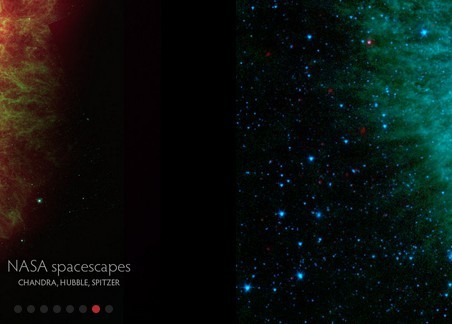
A basic and customizable jQuery slider plugin which enables you to vertically or horizontally slide a couple of images with a simple dots navigation.
More features:
- Auto sliding on page loaded.
- Custom sliding speed and duration.
- 4 direction options: left, right, up or down.
- Carousel style endless looping.
How to use it:
1. Insert several images into your webpage. The markup structure should be like this.
<div id="slider-holder"> <div class="slide"> <img src="images/universe_1.jpg" width="800" height="500" alt=""> </div> <div class="slide"> <img src="images/universe_2.jpg" width="800" height="500" alt=""> </div> <div class="slide"> <img src="images/universe_3.jpg" width="800" height="500" alt=""> </div> ... <div id="btn-nav-holder"> <img src="images/bn-slide-on.png" width="8" height="8" alt=""> <img src="images/bn-slide-off.png" width="8" height="8" alt=""> <img src="images/bn-slide-off.png" width="8" height="8" alt=""> ... </div> </div>
2. The sample CSS for the image slider. Feel free to change or override the styles below to meet your business needs.
#slider-holder {
position: relative;
margin: 0 auto;
width: 100%;
max-width: 800px;
height: 100%;
max-height: 500px;
overflow: hidden;
}
#slider-holder .slide {
display: none;
position: absolute;
float: left;
width: 100%;
height: auto;
max-height: 500px;
font-size: 0px;
}
.slide .slide-img {
position: relative;
margin: 0;
width: 100%;
min-width: 320px;
max-width: 800px;
height: auto;
max-height: 500px;
}
#slider-holder #btn-nav-holder {
z-index: 20;
position: absolute;
bottom: 20px;
left: 20px;
}
3. Include the necessary jQuery library and the jQuery my slider plugin at the bottom of your web page.
<script src="//ajax.googleapis.com/ajax/libs/jquery/1.11.1/jquery.min.js"></script> <script src="js/my-slider-1.0.0.js"></script>
4. Setup the image slider at the end of the my-slider-1.0.0.js. Params : g(Slide Holder), w(Slide), m(Slide Button Holder), n(Sliding Speed), p(horizontal or vertical), q(Timer Duration), f(left or right or up or down).
("slider-holder", "slide", "btn-nav-holder", 1E3, "horizontal", 4E3, "left");
This awesome jQuery plugin is developed by oikonomos. For more Advanced Usages, please check the demo page or visit the official website.











