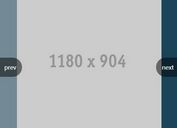Super Easy jQuery Image Carousel Slider Plugin - Easy Slider
| File Size: | 36 KB |
|---|---|
| Views Total: | 961 |
| Last Update: | |
| Publish Date: | |
| Official Website: | Go to website |
| License: | MIT |
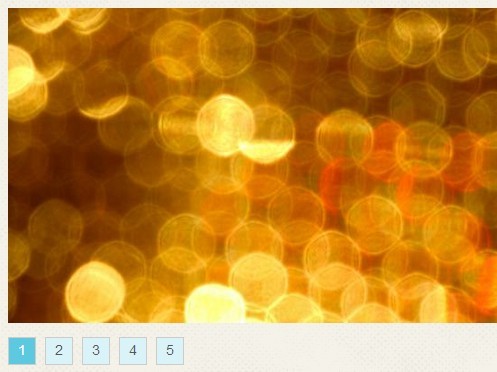
A super easy jQuery plugin for creating an image slider that supports numeric navigation and continuous scroll like a carousel.
How to use it:
1. Load the required CSS file in your page's head section.
<link rel="stylesheet" href="dist/css/easy-slider.css">
2. Load the jQuery library and the jQuery easy slider plugin in the footer.
<script src="//ajax.googleapis.com/ajax/libs/jquery/1.11.1/jquery.min.js"></script> <script type="text/javascript" src="dist/js/easy-slider.js"></script>
3. Insert your images into the document with plain Html markup as follows.
<div id="demo">
<ul>
<li><a href="#"><img src="1.jpg" alt=""></a></li>
<li><a href="#"><img src="2.jpg" alt=""></a></li>
<li><a href="#"><img src="3.jpg" alt=""></a></li>
...
</ul>
</div>
4. Initialize the plugin with options.
$("#demo").easySlider({
auto: true, // auto rotation
continuous: true, // continuous scroll
nextId: "slider1next", // Id attribute for "next" button.
prevId: "slider1prev" // Id attribute for "prev" button.
});
5. All the available options.
prevId: "prevBtn": Id attribute for "previous" button.prevText: "Previous": Inner text for "previous" button.nextId: "nextBtn": Id attribute for "next" button.nextText: "Next": Inner text for "next" button.controlsShow:true: By default set to true, but if set to false it will not add any controls. It can be used with auto scroll when you want to disable user interaction.controlsBefore:""controlsAfter:""controlsFade:true: If set to false it will disable button hiding when slider reaches the end.firstId: "firstBtn": Id attribute for "first" slide.firstText: "First": Inner text for "first" slide.firstShow:falselastId: "lastBtn": Id attribute for "last" slide.lastText: "Last": Inner text for "last" slide.lastShow:falsevertical:false: Vertical slidingspeed: 800: Animation speed in ms.auto:false: autoplaypause:2000: This option is set in milliseconds and it represent the duration of each slide when plugin is set to autoplay.continuous:false: continuous scrollnumeric: false: Numeric navigationnumericId: "controls": Id attribute for the numeric navigation.
This awesome jQuery plugin is developed by bradberger. For more Advanced Usages, please check the demo page or visit the official website.