Responsive Carousel Plugin With JavaScript And CSS3 Flexbox - flexCarousel.js
| File Size: | 130 KB |
|---|---|
| Views Total: | 6996 |
| Last Update: | |
| Publish Date: | |
| Official Website: | Go to website |
| License: | MIT |
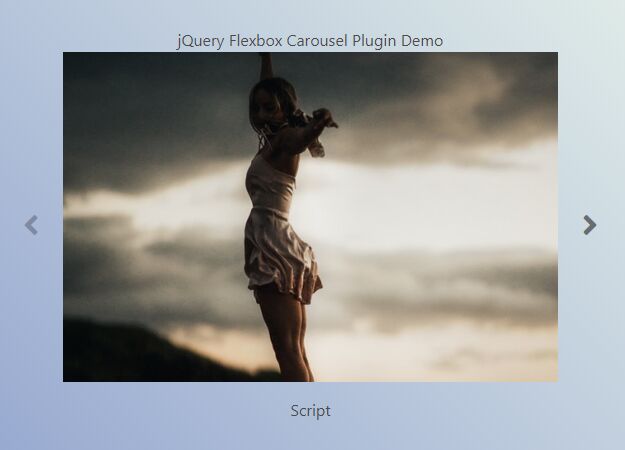
flexCarousel.js is a simple, lightweight, jQuery Vanilla JavaScript plugin which allows you to create fully responsive any content carousels with CSS3 flexbox.
More features:
- SVG Navigation arrows.
- Auto rotates at a given speed.
- Dynamic carousel height.
- Infinite loop.
- Mobile-friendly.
- Semantic markup.
- Compatible with any content types: text, images, videos, etc.
- With no dependencies.
Important note:
This plugin has dropped jQuery dependency since v1.0.0.
How to use it:
1. Install & download the plugin with NPM.
# NPM $ npm install flexcarouseljs --save
2. Insert the flexCarousel plugin's files into your webpage.
<link rel="stylesheet" href="dist/flexCarousel.min.css" /> <script src="dist/flexCarousel.min.js"></script>
3. Insert your content into the carousel.
<div class="myCarousel">
<ul>
<li>Slide 1</li>
<li>Slide 2</li>
<li>Slide 3</li>
<li>Slide 4</li>
<li>Slide 5</li>
</ul>
</div>
4. Create a new flexCarousel instance and done.
const carousel = new flexCarousel('.myCarousel');
5. Determines whether a previous and next arrow should be shown on the carousel so that the user can change the active slide.
const carousel = new flexCarousel('.myCarousel',{
appendArrows: this.selector,
arrows: true
});
6. Determines whether the arrows overlay onto the active slide or have their own wrapping elements.
const carousel = new flexCarousel('.myCarousel',{
arrowsOverlay: false
});
7. Determine whether the active slide changes to the next slide on a time delay.
const carousel = new flexCarousel('.myCarousel',{
autoplay: false
});
8. Determine how long the active slide will stay active for before transitioning to the next slide.
const carousel = new flexCarousel('.myCarousel',{
autoplaySpeed: 5000
});
9. Define whether a fixed height to be added to the .flexCarousel parent element.
const carousel = new flexCarousel('.myCarousel',{
height: null
});
10. Defines the HTML code for the element which changes the active slide to the next/prev slide when clicked on.
const carousel = new flexCarousel('.myCarousel',{
nextButton: '<svg aria-hidden="true" focusable="false" data-prefix="fas" data-icon="angle-right" class="svg-inline--fa fa-angle-right fa-w-8" role="img" xmlns="http://www.w3.org/2000/svg" viewBox="0 0 256 512"><path fill="currentColor" d="M224.3 273l-136 136c-9.4 9.4-24.6 9.4-33.9 0l-22.6-22.6c-9.4-9.4-9.4-24.6 0-33.9l96.4-96.4-96.4-96.4c-9.4-9.4-9.4-24.6 0-33.9L54.3 103c9.4-9.4 24.6-9.4 33.9 0l136 136c9.5 9.4 9.5 24.6.1 34z"></path></svg>',
prevButton: '<svg aria-hidden="true" focusable="false" data-prefix="fas" data-icon="angle-left" class="svg-inline--fa fa-angle-left fa-w-8" role="img" xmlns="http://www.w3.org/2000/svg" viewBox="0 0 256 512"><path fill="currentColor" d="M31.7 239l136-136c9.4-9.4 24.6-9.4 33.9 0l22.6 22.6c9.4 9.4 9.4 24.6 0 33.9L127.9 256l96.4 96.4c9.4 9.4 9.4 24.6 0 33.9L201.7 409c-9.4 9.4-24.6 9.4-33.9 0l-136-136c-9.5-9.4-9.5-24.6-.1-34z"></path></svg>'
});
11. Specify the number of slides to show at a time.
const carousel = new flexCarousel('.myCarousel',{
slidesPerPage: 1
});
12. Specify the transition effect. Default: slide or none.
const carousel = new flexCarousel('.myCarousel',{
transition: 'slide',
transitionSpeed: 250
});
13. Enable/disable pagination dots.
const carousel = new flexCarousel('.myCarousel',{
circles: true,
circlesOverlay: true
});
14. Determine how many slides to move at a time.
const carousel = new flexCarousel('.myCarousel',{
slidesScrolling: 1
});
15. Enable/disable the infinite scrolling effect.
const carousel = new flexCarousel('.myCarousel',{
infinite: true
});
16. Set the initial slide to show on load. Default: the first slide.
const carousel = new flexCarousel('.myCarousel',{
initialPage: 0
});
17. Define options for specific breakpoints.
const carousel = new flexCarousel('.myCarousel',{
responsive: [
{
breakpoint: 992,
options: {
// options here
}
},
{
breakpoint: 468,
options: {
// options here
}
}
],
});
18. Determine how many slides to move at a time.
carousel.selector.addEventListener('pageChanged', function () => {
console.log(`You're viewing page index: ${carousel.currentPage}`);
});
carousel.selector.addEventListener('pageChanging', function () => {
// changing
});
carousel.selector.addEventListener('breakpoint', function () => {
// breakpoints changes
});
Changelog:
v1.2.0 (2020-09-09)
- Accessibility improvements.
- New variables added for styling.
- Fixed a bug where an additional Webpack loader is required.
v1.1.0 (2020-08-15)
- Autoplay now uses Page Visiblity API
- Keyboard support added for changing pages
- Autoplay is paused when the carousel is focused
- Events are now added to add logic when needed
v1.0.0 (2019-09-28)
- Removed jQuery dependency
- Full re-write of carousel plugin in vanilla JavaScript
- New options available
- New and improved documentation built with VuePress
- Improved semantics and accessibility
v0.3.0 (2019-09-13)
- Improve styling for disabled buttons
- Remove currentPage 0
v0.2.1 (2019-04-10)
- Added image and caption support for the picture tag
- /dist/ will now be included in the npm package
- Improved accessibility through HTML markup
- Sass variables that can be overridden to style carousels
v0.2.0 (2019-03-23)
- Added circles and circlesOverlay options for carousel navigation
- Full switch to ECMAScript 6
- Fixes an issue where all div tags inside .fc-slides will have the fc-slide class
v0.1.0 (2019-03-17)
- Remove arrows if enabled and if the amount of slides visible is the same as the total amount of slides.
- The first slide element is the first slide to be shown instead of the second slide element.
- Fixes an issue where multiple carousels will conflict with each other if on the same page.
- Fixes a height issue when the arrowsOverlay option is set to true.
- Smaller HTML structure needed for the carousel component.
- Improved documentation site built with Jekyll.
- Add styling for videos.
- Simpler markup needed for images and image captions with data-caption attribute.
- Remove Font Awesome dependency.
- Upload to npm.
2018-12-29
- v0.0.3 release
2018-11-20
- CSS bug fixes
2018-11-12
- v0.0.2: Added slidesVisible option
This awesome jQuery plugin is developed by tomhrtly. For more Advanced Usages, please check the demo page or visit the official website.











