Easy Flexible Content Carousel Plugin For jQuery - easyLoop
| File Size: | 5.02 KB |
|---|---|
| Views Total: | 1410 |
| Last Update: | |
| Publish Date: | |
| Official Website: | Go to website |
| License: | MIT |
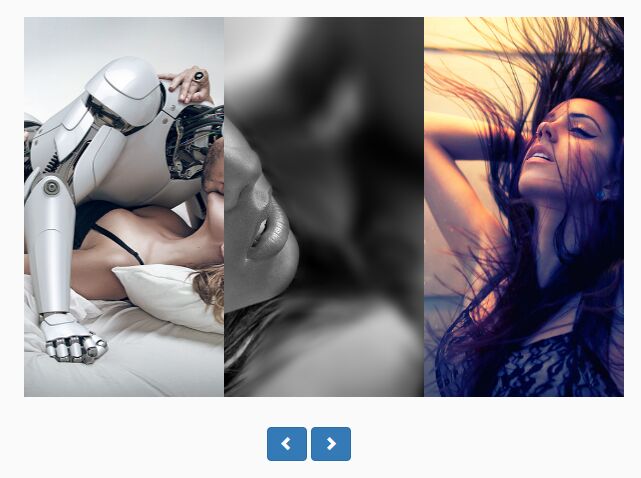
easyLoop is a simple, flexible and highly customizable jQuery slider plugin that you're able to present any content in an automatic, horizontal or vertical carousel interface.
Key features:
- Custom controls.
- Endless looping.
- Autoplay.
- Supports both horizontal and vertical sliding.
- Multiple items in one slide.
How to use it:
1. Create a group of DIV container for the carousel.
<div id="loop-demo"> <div>Slide 1</div> <div>Slide 2</div> <div>Slide 3</div> <div>Slide 4</div> <div>Slide 5</div> </div>
2. Create carousel controls as follows.
<button class="loop-demo__btn loop-demo__btn--prev"><</button> <button class="loop-demo__btn loop-demo__btn--next">></button>
3. Place jQuery library and the jQuery easyLoop plugin at the bottom of the webpage.
<script src="//code.jquery.com/jquery.min.js"></script> <script src="easyLoop.js"></script>
4. Initialize the carousel by calling the function on the top DIV element.
$('#loop-demo').easyLoop({
itemWidth: 600,
itemHeight: 300
});
5. Plugin's configuration options with default values.
$('#loop-demo').easyLoop({
// x = horizontal
// y = vertical
axis: "x",
// required
itemWidth: 100,
itemHeight: 100,
// how many items per slide
numPerScreen: 1,
// duration in ms
duration: 400,
// autoplay options
autoPlay: true,
autoPlayInterval: 2000,
autoPlayDirection: 1, // 1 or -1
// center the div
center: true,
// CSS classes for carousel controls
triggerClass: loopName + "__btn",
triggerPrevClass: loopName + "__btn--prev",
triggerNextClass: loopName + "__btn--next",
wrapperClass: loopName + "__wrap",
// debug mode
debug: false
});
This awesome jQuery plugin is developed by doodlewind. For more Advanced Usages, please check the demo page or visit the official website.











