Elastic Full-window Page Slider With jQuery And CSS3
| File Size: | 2.38 KB |
|---|---|
| Views Total: | 3599 |
| Last Update: | |
| Publish Date: | |
| Official Website: | Go to website |
| License: | MIT |
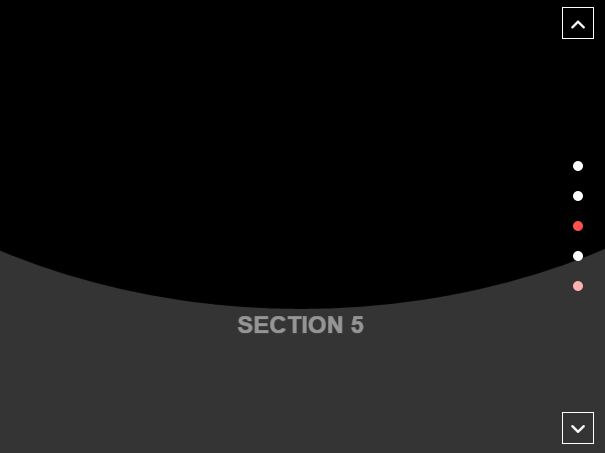
A cool jQuery & CSS3 based slider which allows the user to scroll vertically through full-window page sections with a subtle elastic bounce effect.
How to use it:
1. Insert page sections together with side navigation & pager into the slider:
<div class="page-slider">
<div class="prev-btn">Up</div>
<div class="next-btn">Down</div>
<div class="nav-dots">
<div data-slide="1" class="nav-dot">
</div>
<div data-slide="2" class="nav-dot">
</div>
<div data-slide="3" class="nav-dot">
</div>
</div>
<div data-slide="1" class="panel">
<div id="layer-1" class="trans-layer"></div>
<section id="section-1" class="section">
<div class="section-content">
<h1>Vertical slider</h1>
</div>
</section>
</div>
<div data-slide="2" class="panel">
<div id="layer-2" class="trans-layer"></div>
<section id="section-2" class="section">
<div class="section-content">
<h1>Section 2</h1>
</div>
</section>
</div>
<div data-slide="3" class="panel">
<div id="layer-3" class="trans-layer"></div>
<section id="section-3" class="section">
<div class="section-content">
<h1>Section 3</h1>
</div>
</section>
</div>
</div>
2. The primary CSS styles for the page slider.
.page-slider {
position: relative;
top: 0;
width: 100vw;
height: 100vh;
max-width: 100%;
max-height: 100%;
background: deepskyblue;
overflow: hidden;
}
.panel {
position: absolute;
width: 100%;
height: 100%;
top: 0;
left: 0;
bottom: 0;
right: 0;
margin: auto;
}
.panel._active { z-index: 10; }
.section-content {
display: flex;
flex-flow: column;
width: 100%;
height: 100%;
justify-content: center;
align-items: center;
color: #fff;
font-family: arial;
text-transform: uppercase;
opacity: 0;
transform: translateY(30px);
transition: all 500ms ease;
transition-delay: 0s;
}
.section {
transform: translateY(100%);
transition: all 500ms ease-in-out;
transition-delay: 0ms;
background: #343434;
}
3. The core CSS/CSS3 rules for the elastic bounce effect when transitioning between page sections.
.trans-layer, .section {
position: absolute;
width: 100%;
height: 100%;
top: 0;
left: 0;
bottom: 0;
right: 0;
}
.trans-layer {
background: #000;
transform: translateY(-100%) skew(0) rotate(0) scale(2);
border-radius: 50%;
transition: all 500ms ease-in-out;
transition-delay: 500ms;
}
._active .trans-layer {
transform: translateY(0) skew(0) rotate(0) scale(2);
transition-delay: 0ms;
}
._active .section {
transform: translateY(0);
transition-delay: 500ms;
}
._active .section-content {
opacity: 1;
transform: translateY(0px);
transition-delay: 1000ms;
}
4. Style & position the side navigation buttons and pagination dots.
.nav-dots {
position: absolute;
top: 50%;
right: 10px;
transform: translateY(-50%);
z-index: 20;
width: 40px;
}
.nav-dot {
width: 10px;
height: 10px;
margin: 20px auto;
border-radius: 50%;
background: #fff;
cursor: pointer;
transition: all 300ms ease-out;
}
.nav-dot.active { background: red; }
.next-btn, .prev-btn {
width: 30px;
height: 30px;
position: absolute;
z-index: 20;
border: 1px solid #fff;
color: #fff;
line-height: 30px;
text-align: center;
font-size: 24px;
cursor: pointer;
}
.next-btn {
bottom: 10px;
right: 14px;
}
.prev-btn {
top: 10px;
right: 14px;
}
5. The core jQuery script for the slider. Make sure to insert the following JavaScript snippets after you've loaded jQuery.
<script src="//code.jquery.com/jquery-3.1.0.slim.min.js"></script>
(function() {
var svgModal = {
showOverlay: $('.btn--show-overlay'),
closeOverlay: $('#modal__close'),
modal: $('#modal'),
svgWrapper: $("#svg-wrapper"),
pathElement: undefined,
modalOpen: false,
btnHovered: false,
paths: {
default: $('#svg-path').attr('d'),
active: $("#svg-wrapper").data('btn-hovered'),
modalOpen: $('#svg-wrapper').data('modal-open')
},
init: function() {
var s = Snap("#svg");
svgModal.pathElement = s.select('path');
this.events();
},
events: function() {
svgModal.showOverlay.on('mouseenter', this.btnHover);
svgModal.showOverlay.on('mouseleave', this.btnHover);
svgModal.showOverlay.on('click', this.toggleModal);
svgModal.closeOverlay.on('click', this.toggleModal);
},
btnHover: function(e) {
e.preventDefault();
var $this = $(this);
if (!svgModal.modalOpen) {
svgModal.pathElement.stop().animate({
'path': svgModal.btnHovered ? svgModal.paths.default : svgModal.paths.active
}, 250, mina.easeout);
svgModal.btnHovered = !svgModal.btnHovered;
}
},
toggleModal: function(e) {
e.preventDefault();
var $this = $(this);
setTimeout(function() {
$('body').toggleClass('modal--active');
}, 100);
svgModal.pathElement.stop().animate({
'path': svgModal.paths.modalOpen
}, 300, mina.easeout, function() {
svgModal.pathElement.stop().animate({
'path': svgModal.modalOpen ? svgModal.paths.active : svgModal.paths.default
}, svgModal.modalOpen ? 800 : 300, svgModal.modalOpen ? mina.elastic : mina.easeout);
});
svgModal.btnHovered = false;
svgModal.modalOpen = !svgModal.modalOpen;
}
};
svgModal.init();
})();
This awesome jQuery plugin is developed by simonpatrat. For more Advanced Usages, please check the demo page or visit the official website.











