Flexible and Robust jQuery Content Slider Plugin - ezContentSlider
| File Size: | 55.4 KB |
|---|---|
| Views Total: | 1017 |
| Last Update: | |
| Publish Date: | |
| Official Website: | Go to website |
| License: | MIT |
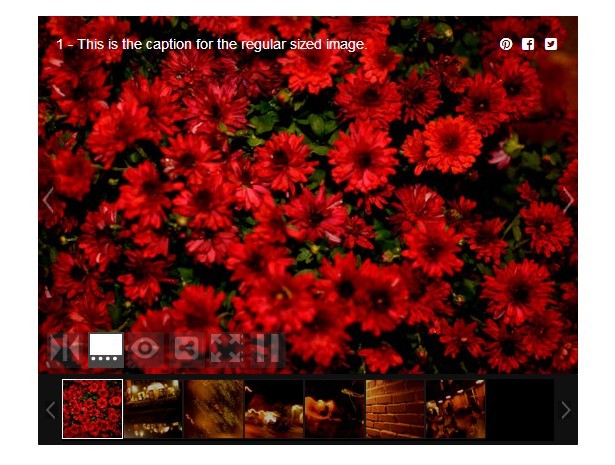
ezContentSlider is a jQuery plugin for creating a responsive, flexible and fully customizable content slider with a thumbnail carousel on your website.
Features:
- Lots of options to customize the slider.
- Fully responsive for both desktop and mobile devices.
- Allows to add social share links for each slide.
- A control bar allows you to play, pause, enlarge the slider.
- Fullscreen mode.
- Easy to install and setup.
Basic Usage:
1. Include the Bootstrap's CSS, Font Awesome and jQuery ezContentSlider plugin's CSS in the head section of your web page.
<link href="css/ezcontent-slider-js.css" rel="stylesheet"> <link href="//netdna.bootstrapcdn.com/bootstrap/3.2.0/css/bootstrap.min.css" rel="stylesheet"> <link href="//netdna.bootstrapcdn.com/font-awesome/4.1.0/css/font-awesome.min.css" rel="stylesheet">
2. Include the JQuery library and the jQuery ezContentSlider plugin in your web page.
<script src="//ajax.googleapis.com/ajax/libs/jquery/1.11.1/jquery.min.js"></script> <script src="js/jquery.ezContentSlider.js"></script>
3. Create a content slider with image captions, thumbnails, control bar and image loaders as follows.
<div id="demo" class="ezcs-content-slider"> <!-- Main wrapper --> <div class="ezcs-main-wrapper"> <span class="ezcs-main-prev" title="Previous Image"></span> <span class="ezcs-main-next" title="Next Image"></span> <div class="ezcs-main-slides"> <ul> <li> <span class="ezcs-caption-reg ezcs-display-reg">1 - This is the caption for the regular sized image.</span> <span class="ezcs-caption-full ezcs-display-full">1 - The caption for the full screen can be different.</span> <span class="ezcs-share-reg ezcs-display-reg"><i class="fa fa-pinterest fa-fw"></i> <i class="fa fa-facebook-square fa-fw"></i> <i class="fa fa-twitter-square fa-fw"></i></span> <span class="ezcs-share-full ezcs-display-full"><i class="fa fa-pinterest fa-fw"></i> <i class="fa fa-facebook-square fa-fw"></i> <i class="fa fa-twitter-square fa-fw"></i></span> <a href="#" class="ezcs-the-slides"> <img class="ezcs-display-reg" src="1.jpg" title="Reg - One" alt="Reg - One" /> <img class="ezcs-display-full" src="1-lrg.jpg" title="Large - One" alt="Large - One" /> </a> </li> <li> <span class="ezcs-caption-reg ezcs-display-reg">2 - Captions can contain a links.</span> <span class="ezcs-caption-full ezcs-display-full">2 - This is the caption for full screen.</span> <span class="ezcs-share-reg ezcs-display-reg"><i class="fa fa-pinterest fa-fw"></i> <i class="fa fa-facebook-square fa-fw"></i> <i class="fa fa-twitter-square fa-fw"></i></span> <span class="ezcs-share-full ezcs-display-full"><i class="fa fa-pinterest fa-fw"></i> <i class="fa fa-facebook-square fa-fw"></i> <i class="fa fa-twitter-square fa-fw"></i></span> <a href="#" class="ezcs-the-slides"> <img class="ezcs-display-reg" src="2.jpg" title="Reg - Two" alt="Reg - Two" /> <img class="ezcs-display-full" src="2-lrg.jpg" title="Large - Two" alt="Large - Two" /> </a> </li> <li> <span class="ezcs-caption-reg ezcs-display-reg">3 - This is the caption for the regular sized image.</span> <span class="ezcs-caption-full ezcs-display-full">3 - This is the caption for the full screen.</span> <span class="ezcs-share-reg ezcs-display-reg"><i class="fa fa-pinterest fa-fw"></i> <i class="fa fa-facebook-square fa-fw"></i> <i class="fa fa-twitter-square fa-fw"></i></span> <span class="ezcs-share-full ezcs-display-full"><i class="fa fa-pinterest fa-fw"></i> <i class="fa fa-facebook-square fa-fw"></i> <i class="fa fa-twitter-square fa-fw"></i></span> <a href="#" class="ezcs-the-slides"> <img class="ezcs-display-reg" src="3.jpg" title="Reg - Three" alt="Reg - Three" /> <img class="ezcs-display-full" src="3-lrg.jpg" title="Large - Three" alt="Large - Three" /> </a> </li> <li> <span class="ezcs-caption-reg ezcs-display-reg">4 - This is the caption for the regular sized image.</span> <span class="ezcs-caption-full ezcs-display-full">4 - This is the caption for the full screen.</span> <span class="ezcs-share-reg ezcs-display-reg"><i class="fa fa-pinterest fa-fw"></i> <i class="fa fa-facebook-square fa-fw"></i> <i class="fa fa-twitter-square fa-fw"></i></span> <span class="ezcs-share-full ezcs-display-full"><i class="fa fa-pinterest fa-fw"></i> <i class="fa fa-facebook-square fa-fw"></i> <i class="fa fa-twitter-square fa-fw"></i></span> <a href="#" class="ezcs-the-slides"> <img class="ezcs-display-reg" src="4.jpg" alt="Reg - Four" title="Reg - Four" /> <img class="ezcs-display-full" src="4-lrg.jpg" alt="Large - Four" title="Large - Four" /> </a> </li> <li> <span class="ezcs-caption-reg ezcs-display-reg">5 - This is the caption for the regular sized image.</span> <span class="ezcs-caption-full ezcs-display-full">5 - This is the caption for the full screen.</span> <span class="ezcs-share-reg ezcs-display-reg"><i class="fa fa-pinterest fa-fw"></i> <i class="fa fa-facebook-square fa-fw"></i> <i class="fa fa-twitter-square fa-fw"></i></span> <span class="ezcs-share-full ezcs-display-full"><i class="fa fa-pinterest fa-fw"></i> <i class="fa fa-facebook-square fa-fw"></i> <i class="fa fa-twitter-square fa-fw"></i></span> <a href="#" class="ezcs-the-slides"> <img class="ezcs-display-reg" src="5.jpg" alt="Reg - Five" title="Reg - Five" /> <img class="ezcs-display-full" src="5-lrg.jpg" alt="Large - Five" title="Large - Five" /> </a> </li> <li> <span class="ezcs-caption-reg ezcs-display-reg">6 - This is the caption for the regular sized image.</span> <span class="ezcs-caption-full ezcs-display-full">6 - This is the caption for the full screen.</span> <span class="ezcs-share-reg ezcs-display-reg"><i class="fa fa-pinterest fa-fw"></i> <i class="fa fa-facebook-square fa-fw"></i> <i class="fa fa-twitter-square fa-fw"></i></span> <span class="ezcs-share-full ezcs-display-full"><i class="fa fa-pinterest fa-fw"></i> <i class="fa fa-facebook-square fa-fw"></i> <i class="fa fa-twitter-square fa-fw"></i></span> <a href="#" class="ezcs-the-slides"> <img class="ezcs-display-reg" src="6.jpg" alt="Reg - Six" title="Reg - Six" /> <img class="ezcs-display-full" src="6-lrg.jpg" alt="Full - Six" title="Full - Six" /> </a> </li> <li> <span class="ezcs-caption-reg ezcs-display-reg">7 - This is the caption for the regular sized image.</span> <span class="ezcs-caption-full ezcs-display-full">7 - This is the caption for the full screen.</span> <span class="ezcs-share-reg ezcs-display-reg"><i class="fa fa-pinterest fa-fw"></i> <i class="fa fa-facebook-square fa-fw"></i> <i class="fa fa-twitter-square fa-fw"></i></span> <span class="ezcs-share-full ezcs-display-full"><i class="fa fa-pinterest fa-fw"></i> <i class="fa fa-facebook-square fa-fw"></i> <i class="fa fa-twitter-square fa-fw"></i></span> <a href="#" class="ezcs-the-slides"> <img class="ezcs-display-reg" src="7.jpg" alt="Reg - Seven" title="Reg - Seven" /> <img class="ezcs-display-full" src="7-lrg.jpg" alt="Full - Seven" title="Full - Seven" /> </a> </li> </ul> </div> <!-- Image loader --> <div class="ezcs-loader"></div> <div class="ezcs-clear"></div> <!-- Controls --> <div class="ezcs-controls-wrapper"> <span id="ezcs-control-switch-show" class="ezcs-control-switch" title="Hide controls"></span> <span id="ezcs-control-switch-hide" class="ezcs-control-switch" title="Show controls" style="display:none"></span> <div class="ezcs-controls-switch-wrapper"> <!-- these elements will toggle as a group when the switch control is clicked --> <span id="ezcs-control-thumbs-show" class="ezcs-control-thumbs" title="Hide thumbnail carousel"></span> <span id="ezcs-control-thumbs-hide" class=" ezcs-control-thumbs" title="Show thumbnail carousel" style="display:none"></span> <span id="ezcs-control-caption-show" class="ezcs-control-caption" title="Hide captions"></span> <span id="ezcs-control-caption-hide" class="ezcs-control-caption" title="Show captions" style="display:none"></span> <span id="ezcs-control-share-show" class="ezcs-control-share" title="Hide share options"></span> <span id="ezcs-control-share-hide" class="ezcs-control-share" title="Show share options" style="display:none"></span> <span id="ezcs-control-display-full" class="ezcs-control-display" title="Return to Normal" style="display:none"></span> <span id="ezcs-control-display-small" class="ezcs-control-display" title="Expand to fullscreen"></span> <span id="ezcs-control-play-play" class="ezcs-control-play" title="Pause" style="display:none"></span> <span id="ezcs-control-play-pause" class="ezcs-control-play" title="Play"></span> </div> </div> </div> <!-- Thumbnail carousel --> <div class="ezcs-carousel-wrapper"> <span class="ezcs-carousel-group-prev" title="Previous page"></span> <span class="ezcs-carousel-group-next" title="Next page"></span> <div class="ezcs-carousel-pages-wrapper"> <ul class="ezcs-paging-list"> <li><img src="1-thumb.jpg" alt="ezWebDevTools - ezContentSlider - FunPixPlus - Img 1 thumb" /></li> <li><img src="2-thumb.jpg" alt="ezWebDevTools - ezContentSlider - FunPixPlus - Img 2 thumb" /></li> <li><img src="3-thumb.jpg" alt="ezWebDevTools - ezContentSlider - FunPixPlus - Img 3 thumb" /></li> <li><img src="4-thumb.jpg" alt="ezWebDevTools - ezContentSlider - FunPixPlus - Img 4 thumb" /></li> <li><img src="5-thumb.jpg" alt="ezWebDevTools - ezContentSlider - FunPixPlus - Img 5 thumb" /></li> <li><img src="6-thumb.jpg" alt="ezWebDevTools - ezContentSlider - FunPixPlus - Img 6 thumb" /></li> <li><img src="7-thumb.jpg" alt="ezWebDevTools - ezContentSlider - FunPixPlus - Img 7 thumb" /></li> </ul> </div> </div> </div>
4. Initialize the content slider with default settings.
$(document).ready(function() {
$('#demo').ezContentSlider(;
});
5. Default settings for the plugin.
startIndex : 0: note: The index of the first side is 0 not 1loaderSelector : '.ezcs-loader'controlsSwitchWrapperClass : '.ezcs-controls-switch-wrapper': what wraps all the controls 'cept the switch control? this is toggled by the switch clickcontrolsSwitchFadeDuration : 200: fancy a fade on the switch toggle?controlsSwitchClass : '.ezcs-control-switch'controlsThumbsClass : '.ezcs-control-thumbs'controlsCaptionClass : '.ezcs-control-caption'controlsShareClass : '.ezcs-control-share'controlsDisplayClass : '.ezcs-control-display'controlsPlayClass : '.ezcs-control-play'carouselUse : true: true, else any other value will be considered false (i.e., you must be explicit about wanting the carousel)carouselPageSelectedClassName : 'ezcs-selected': Note: This setting is simply the class name, the leading period (.) should NOT be included.carouselWrapperSelector : '.ezcs-carousel-wrapper'carouselPagesWrapperSelector : '.ezcs-carousel-pages-wrapper'carouselGroupNextSelector : '.ezcs-carousel-group-next'carouselGroupPrevSelector : '.ezcs-carousel-group-prev'carouselGroupPageOverlap : 0: how many pages (read: thumbnails) from the current group being displayed will be "overlapped" into the next / prev group to be diaplayed? Overlapping can make it easier for user to follow the group paging.carouselGroupPagingEffect : 'slide': 'fade', else any other value defaults to 'slide'carouselGroupPagingDuration : 250: The duration of the .fadeOut() / .fadeIn() when paging from one group to the next.carouselSlideEasing : 'swing': if carouselGroupPagingEffect : 'slide' then use this easing -> 'swing' else any other value defaults to 'linear'.carouselPageWidthInt : 68: just the integer (w/out the px). img width + borders + margins + paddings. you have to do the math yourself (so the plugin doesn't have invest overhead to do so).carouselPageClickStopsPlayAuto : truemainNextSelector : '.ezcs-main-next'mainPrevSelector : '.ezcs-main-prev'mainNextPrevClickStopsPlayAuto : truemainFullImgRatioDataAttr : 'ezscfullimgratio': note: data- will be prefixed to this string to create a data attrmainFullImgWidthDataAttr : 'ezscfullimgwidth': note: data- will be prefixed to this string to create a data attrmainFullImgHeightDataAttr : 'ezscfullimgheight': note: data- will be prefixed to this string to create a data attrmainFullImgSrcDataAttr : 'ezscfullimgsrc': 'ezscfullimgsrc' : note: data- will be prefixed to this string to create a data attrmainFullImgLazyLoad : true: true = use the normal image, stretch it to large, then "lazy load" the large image, and once that's loaded replace the normal with the largeslidesMainSelector : '.ezcs-main-slides'slidesWrapperClass : '.ezcs-the-slides'slidesMainEffect : 'slide': 'fade' else any other value defaults to 'slide'. note: the main slide effect does not necessarily have to match the carouselslidesMainFadeOutDuration : 300:slidesMainFadeInDuration : 300:slidesPerSlideDuration : 200: what "speed" is the slide. should not be greater than playAutoDuration (duh?), and as such there's no code to check this. it's on you.slidesPerSlideEasing : 'swing': 'swing' else any other value defaults to 'linear'. if slidesMainEffect : 'slide' then use this easingcaptionRegClass : '.ezcs-caption-reg'captionFullClass : '.ezcs-caption-full'captionIsShow : true: note: if false then it's up to you to sort out the markup. that is remove the control or flip-flop the display:noneshareRegClass : '.ezcs-share-reg'shareFullClass : '.ezcs-share-full'shareIsShow : true: note: if false then it's up to you to sort out the markup...displayRegClass : '.ezcs-display-reg'displayFullClass : '.ezcs-display-full'displayFullCloseWithEscape : truedisplayFullStyle : 'fill': 'fit' else any other value defaults to 'fill'. note: 'fit' will not oversize the image to fill the screendisplayFullFillCenterImg : true: center the full screen image based on window size and image sizedisplayFullImgWidth100PercentClassName : 'ezcs-width-100-percent': Note: This setting is simply the class name, the leading period (.) should NOT be included.displayFullImgHeight100PercentClassName : 'ezcs-height-100-percent': Note: This setting is simply the class name, the leading period (.) should NOT be included.fullToThisAddClassName : 'ezcs-status-fullscreen': Note: Just the class name, the leading period (.) should NOT be included. This value is used in an addClass(). Also, update CSS if you change this.displayIsReg : true: true = start in regular mode. false = full screen. note: if you have muliple sliders on a page a want full, use the options for one of the sliders.playAutoPlaying: falseplayAutoDuration : 2000: if slidesMainEffect : 'fade' then this value should be greater than slidesMainFadeOutDuration + slidesMainFadeInDuration.playContinuous : true: true = when you get to the end, loop back to the start again. false = stop at the end.
Change log:
v0.3.9 (2014-07-28)
- tweaks associated with adding lazy load
This awesome jQuery plugin is developed by ezWebDevTools. For more Advanced Usages, please check the demo page or visit the official website.











