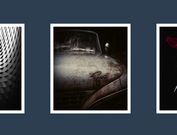Fullscreen Horizontal Page Slider with jQuery and CSS3 - HSlider
| File Size: | 4.98 MB |
|---|---|
| Views Total: | 22802 |
| Last Update: | |
| Publish Date: | |
| Official Website: | Go to website |
| License: | MIT |
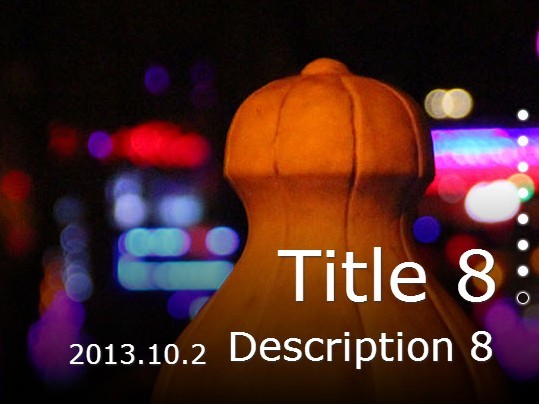
HSlider is a cool jQuery plugin to create a responsive, fullscreen, horizontal page slider with CSS3 transitions and transforms. The plugin automatically generates a fixed side navigation which allows you to scroll through a series of Html content with mouse wheel or mouse click. Great for creating a modern one page scrolling website to present your designs, photos or videos.
How to use it:
1. Load jQuery library and the jQuery HSlider plugin's stylesheet & script in the document.
<link rel="stylesheet" type="text/css" href="style.css"> <script src="//code.jquery.com/jquery-2.1.1.min.js"></script> <script src="jquery.HSlider.js"></script>
2. Create a set of content sections for your web page.
<div class="wrap">
<div class="slider">
<section>
<article>
<h1>Title 1</h1>
<h2>Description 1</h2>
<h3>2013.10.1</h3>
</article>
<img src="pic/1.jpg" >
</section>
<section>
<article>
<h1>Title 2</h1>
<h2>Description 1</h2>
<h3>2013.10.2</h3>
</article>
<img src="pic/2.jpg" >
</section>
<section>
<article>
<h1>Title 3</h1>
<h2>Description 3</h2>
<h3>2013.10.3</h3>
</article>
<img src="pic/3.jpg" >
</section>
...
</div>
</div>
3. Initialize the plugin and done.
$(".slider").HSlider();
4. A few options to custom the page slider.
$(".slider").HSlider({
// jquery easing options
easing:"ease",
// animation speed
animationTime:1300,
// display side navigation
pagination:true,
// display description
description:true
});
Change log:
2015-11-04
- support form, fixed style
2015-10-25
- support form, fixed style
This awesome jQuery plugin is developed by Huxpro. For more Advanced Usages, please check the demo page or visit the official website.