Fully Configurable & Responsive jQuery Carousel Plugin - DrSlider
| File Size: | 18.5 KB |
|---|---|
| Views Total: | 2374 |
| Last Update: | |
| Publish Date: | |
| Official Website: | Go to website |
| License: | MIT |
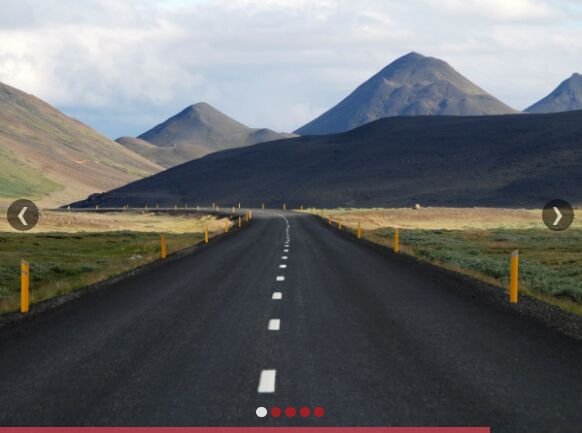
The Devrama Slider jQuery plugin makes it easier to create responsive, flexible, configurable slider/carousel for showcasing any html elements on your webpage.
Main Features:
- Supports any types of html content: images, text, tables, etc.
- Highly customizable carousel controls: navigation, pagination.
- Auto play with progress bar and pause on hover support.
- Image lazy loading support.
- CSS3 powered smooth transition effects: random, slide-left, slide-right, slide-top, slide-bottom, fade, split, split3d, door, wave-left, wave-right, wave-top, wave-bottom
Basic usage:
1. Insert a collection of images into the carousel using data-lazy-src attribute as follow:
<div id="my-slider"> <img data-lazy-src="1.jpg"> <img data-lazy-src="2.jpg"> <img data-lazy-src="3.jpg"> ... </div>
2. Put jQuery library and the jQuery Devrama Slider plugin's script at the end of the document so the page loads faster.
<script src="//code.jquery.com/jquery.min.js"></script> <script src="jquery.devrama.slider.js"></script>
3. Initialize the carousel plugin with default options.
$('#my-slider').DrSlider();
4. Customize the carousel controls.
$('#my-slider').DrSlider({
//if this is true, 'Previous, Next Buttons and Navigation CSS' will not be applied.
// User should define CSS in their css file.
userCSS: false,
showNavigation: true,
classNavigation: undefined,
navigationColor: '#9F1F22',
navigationHoverColor: '#D52B2F',
navigationHighlightColor: '#DFDFDF',
navigationNumberColor: '#000000',
// 'out-center-bottom', 'out-left-bottom', 'out-right-bottom', 'out-center-top', 'out-left-top', 'out-right-top',
// 'in-center-bottom', 'in-left-bottom', 'in-right-bottom', 'in-center-top', 'in-left-top', 'in-right-top',
// 'in-left-middle', 'in-right-middle'
positionNavigation: 'out-center-bottom',
// number, circle, square
navigationType: 'number',
showControl: true,
classButtonNext: undefined,
classButtonPrevious: undefined,
controlColor: '#FFFFFF',
controlBackgroundColor: '#000000',
// 'left-right', 'top-center', 'bottom-center', 'top-left', 'top-right', 'bottom-left', 'bottom-right'
positionControl: 'left-right',
});
5. Customize the transition effects.
$('#my-slider').DrSlider({
transitionSpeed: 1000,
duration: 4000,
//random, slide-left, slide-right, slide-top, slide-bottom, fade, split, split3d, door, wave-left, wave-right, wave-top, wave-bottom
transition: 'slide-left',
pauseOnHover: true
});
6. Customize the progress bar that indicate the remaining time the carousel will slide to the next.
$('#my-slider').DrSlider({
showProgress: true,
progressColor: '#797979'
});
7. If you'd like to specify the fixed height/width.
$('#my-slider').DrSlider({
//initial width, automaticall ycalculated once the first image is loaded
width: undefined,
//initial height, automatically calculated once the first image is loaded
height: undefined
});
This awesome jQuery plugin is developed by Devrama. For more Advanced Usages, please check the demo page or visit the official website.











