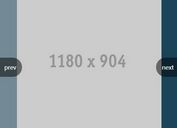Responsive Flexible Bootstrap Carousel Plugin With jQuery
| File Size: | 4.13 MB |
|---|---|
| Views Total: | 7500 |
| Last Update: | |
| Publish Date: | |
| Official Website: | Go to website |
| License: | MIT |
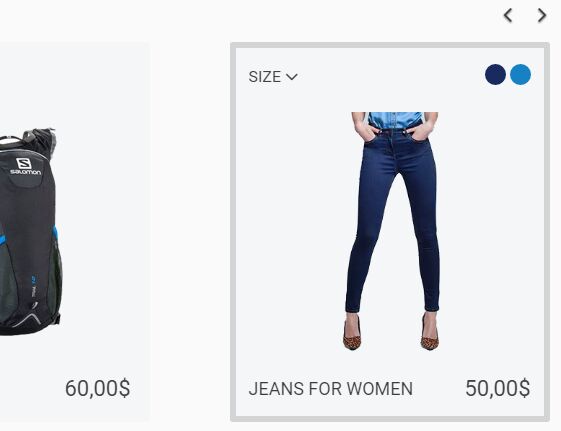
This is a responsive, flexible jQuery/Bootstrap carousel plugin that allows for multiple images on one slide and auto adjusts the number of images depending on the screen width.
How to use it:
1. First you need to load jQuery library and Bootstrap framework in the webpage.
<link rel="stylesheet" href="/path/to/bootstrap.css"> <script src="/path/to/jquery.min.js"></script> <script src="/path/to/bootstrap.js"></script>
2. The load the Flexible Bootstrap Carousel's files after jQuery library.
<link rel="stylesheet" href="flexible-bootstrap-carousel.css"> <script src="flexible-bootstrap-carousel.js"></script>
3. Finally, just add carouse items together with navigation controls to the carousel and we're done.
<div class="carousel flexible slide" data-ride="carousel" data-interval="5000" data-wrap="true">
<div class="items">
<div class="flex-item">
<img class="img-responsive" src="1.jpg"/>
</div>
<div class="flex-item">
<img class="img-responsive" src="2.jpg"/>
</div>
<div class="flex-item">
<img class="img-responsive" src="3.jpg"/>
</div>
<div class="flex-item">
<img class="img-responsive" src="4.jpg"/>
</div>
<div class="flex-item">
<img class="img-responsive" src="5.jpg"/>
</div>
<div class="flex-item">
<img class="img-responsive" src="6.jpg"/>
</div>
...
</div>
<div class="carousel-inner" role="listbox">
</div>
<a class="left carousel-control" href="#simple-content-carousel" role="button" data-slide="prev">
<span class="fa fa-angle-left" aria-hidden="true"></span>
<span class="sr-only">Previous</span>
</a>
<a class="right carousel-control" href="#simple-content-carousel" role="button" data-slide="next">
<span class="fa fa-angle-right" aria-hidden="true"></span>
<span class="sr-only">Next</span>
</a>
</div>
Change log:
2017-03-14
- added possibility to change number of entities in each item of a carousel
2017-02-27
- Code refactor
This awesome jQuery plugin is developed by DanDevG. For more Advanced Usages, please check the demo page or visit the official website.