Highly Customizable Carousel Plugin with jQuery and jQuery UI - rcarousel
| File Size: | 1.96 MB |
|---|---|
| Views Total: | 5276 |
| Last Update: | |
| Publish Date: | |
| Official Website: | Go to website |
| License: | MIT |
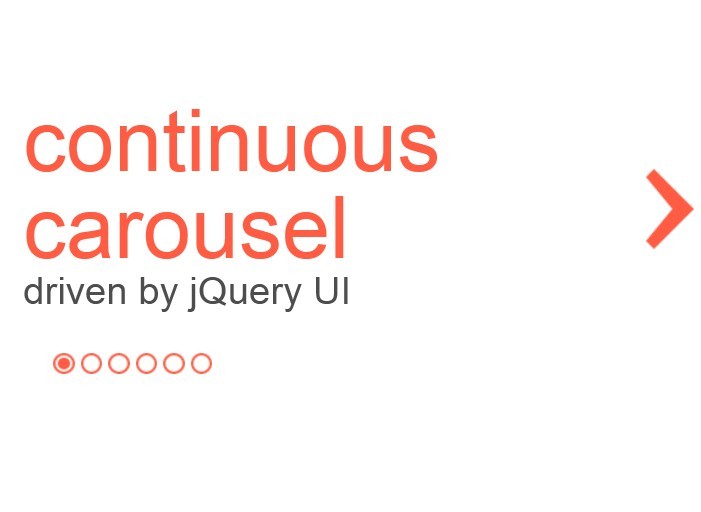
rcarousel is a highly customizable and multi-functional carousel/slider plugin driven by jQuery and jQuery UI. It supports any HTML element in slides.
Features:
- Supports any content - from images to any HTML element
- Horizontal and vertical - carousels just one click away
- Supports multi carousels on a page
- Highly customizable - style it whatever you like
- Multi browser support - supports even old browsers
- And supports custom navigation, auto play, lightbox, custom steps, etc...
Basic Usage:
1. Include jQuery rcarousel CSS in the head section of your page
<link type="text/css" rel="stylesheet" href="rcarousel.css" />
2. Markup html structure
<div id="container"> <div id="carousel"> <div id="slide01" class="slide"> Slide 01 </div> <div id="slide02" class="slide"> Slide 02 </div> <div id="slide03" class="slide"> Slide 03 </div> ... </div> <a href="#" id="ui-carousel-next"><span>next</span></a> <a href="#" id="ui-carousel-prev"><span>prev</span></a> <div id="pages"></div> </div>
3. Include necessary javascript files on the page
<script src="http://ajax.googleapis.com/ajax/libs/jquery/1.9.1/jquery.min.js"></script> <script type="text/javascript" src="lib/jquery.ui.core.js"></script> <script type="text/javascript" src="lib/jquery.ui.widget.js"></script> <script type="text/javascript" src="lib/jquery.ui.rcarousel.js"></script>
4. The javascript
<script type="text/javascript">
jQuery(function($) {
function generatePages() {
var _total, i, _link;
_total = $( "#carousel" ).rcarousel( "getTotalPages" );
for ( i = 0; i < _total; i++ ) {
_link = $( "<a href='#'></a>" );
$(_link)
.bind("click", {page: i},
function( event ) {
$( "#carousel" ).rcarousel( "goToPage", event.data.page );
event.preventDefault();
}
)
.addClass( "bullet off" )
.appendTo( "#pages" );
}
// mark first page as active
$( "a:eq(0)", "#pages" )
.removeClass( "off" )
.addClass( "on" )
.css( "background-image", "url(images/page-on.png)" );
}
function pageLoaded( event, data ) {
$( "a.on", "#pages" )
.removeClass( "on" )
.css( "background-image", "url(images/page-off.png)" );
$( "a", "#pages" )
.eq( data.page )
.addClass( "on" )
.css( "background-image", "url(images/page-on.png)" );
}
$("#carousel").rcarousel(
{
visible: 1,
step: 1,
speed: 700,
auto: {
enabled: true
},
width: 780,
height: 240,
start: generatePages,
pageLoaded: pageLoaded
}
);
$( "#ui-carousel-next" )
.add( "#ui-carousel-prev" )
.add( ".bullet" )
.hover(
function() {
$( this ).css( "opacity", 0.7 );
},
function() {
$( this ).css( "opacity", 1.0 );
}
);
});
</script>
More examples:
- simple carousel
- carousel with margin between elements
- vertical carousel
- carousel with custom step and visible elements
- carousel with the auto mode
- elements loaded on demand
- multiple carousels on one page
- carousel with custom navigation
- carousel wrapped with links
- carousel with HTML content
- carousel + lightbox
Change log:
2014-03-15
- fix problem with encoding
This awesome jQuery plugin is developed by ryrych. For more Advanced Usages, please check the demo page or visit the official website.











