Horizontal Scroll Jacking Effect with jQuery and CSS3
| File Size: | 3.47 KB |
|---|---|
| Views Total: | 6282 |
| Last Update: | |
| Publish Date: | |
| Official Website: | Go to website |
| License: | MIT |
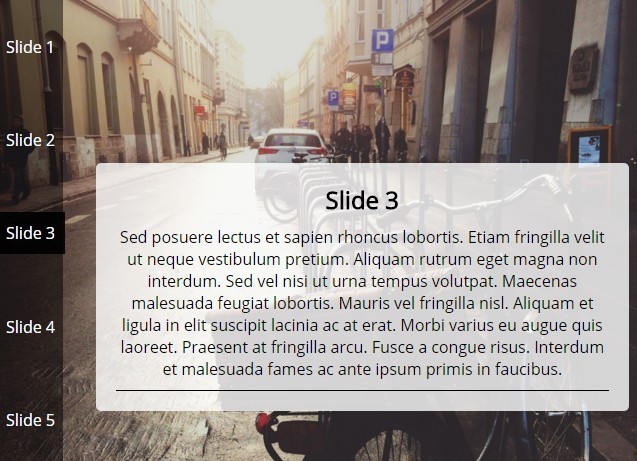
An infinite fullscreen horizontal page slider which enables you present and navigate through web content with a fancy "Scroll-Jacking" effect. Also can be used in your one page scrolling website to present web content with mouse wheel. Built with jQuery, CSS / CSS3 and jQuery mousewheel plugin.
How to use it:
1. Create sectioned web content you want to present as displayed below.
<div class="slides">
<div id="1" class="slide">
<div class="content">
<h2>Slide 1</h2>
</div>
</div>
<div id="2" class="slide">
<div class="content">
<h2>Slide 2</h2>
</div>
</div>
<div id="3" class="slide">
<div class="content">
<h2>Slide 3</h2>
</div>
</div>
...
</div>
2. Create a slider navigation that allows the visitor to navigate through your web content manually.
<nav>
<ul>
<li><a href="#1">Slide 1</a></li>
<li><a href="#2">Slide 2</a></li>
<li><a href="#3">Slide 3</a></li>
...
</ul>
</nav>
3. The core CSS / CSS3 styles for the slider navigation and content sections.
nav {
text-align: center;
background: rgba(0, 0, 0, 0.5);
position: fixed;
z-index: 100;
height: 100vh;
left: 0;
width: 10vw;
font-weight: 300;
font-size: 1rem;
}
nav ul {
list-style-type: none;
height: 100vh;
display: -webkit-box;
display: -webkit-flex;
display: -ms-flexbox;
display: flex;
-webkit-box-orient: vertical;
-webkit-box-direction: normal;
-webkit-flex-direction: column;
-ms-flex-direction: column;
flex-direction: column;
-webkit-justify-content: space-around;
-ms-flex-pack: distribute;
justify-content: space-around;
}
nav a, nav a:visited, nav a:active {
text-decoration: none;
color: #fff;
}
nav a {
-webkit-transition: color 2s, background 1s;
transition: color 2s, background 1s;
padding: 10px;
position: relative;
z-index: 0;
}
nav a.active { background: rgba(0, 0, 0, 0.9); }
nav a::before {
content: "";
position: absolute;
height: 0%;
width: 0%;
bottom: 0;
left: 0;
opacity: 1;
background: #555;
z-index: -1;
}
nav a:hover {
-webkit-animation: fillColour 0.7s forwards ease-in-out;
animation: fillColour 0.7s forwards ease-in-out;
}
nav a:hover::before {
-webkit-animation: fill 0.7s forwards ease-in-out;
animation: fill 0.7s forwards ease-in-out;
opacity: 1;
}
.slides {
width: 500vw;
height: 100vh;
-webkit-transition: -webkit-transform 0.8s ease;
transition: transform 0.8s ease;
}
.slides .slide {
height: 100vh;
width: 100vw;
background: pink;
float: left;
text-align: center;
background-size: cover;
}
.slides .slide .content {
width: 80vw;
padding: 20px;
background: rgba(255, 255, 255, 0.8);
margin: 35vh 0 0 15vw;
border-radius: 5px;
}
.slides .slide .content p {
padding: 10px 0;
border-bottom: 1px solid black;
}
@-webkit-keyframes
fill { 0% {
width: 0%;
height: 1px;
}
50% {
width: 100%;
height: 1px;
}
100% {
width: 100%;
height: 100%;
background: #fff;
}
}
@keyframes
fill { 0% {
width: 0%;
height: 1px;
}
50% {
width: 100%;
height: 1px;
}
100% {
width: 100%;
height: 100%;
background: #fff;
}
}
@-webkit-keyframes
fillColour { 0% {
color: #fff;
}
50% {
color: #fff;
}
100% {
color: #333;
}
}
@keyframes
fillColour { 0% {
color: #fff;
}
50% {
color: #fff;
}
100% {
color: #333;
}
}
4. Load the necessary jQuery library and jQuery mousewheel plugin at the bottom of the webpage.
<script src="/path/to/jquery-2.1.4.min.js"></script> <script src="/path/to/jquery.mousewheel.min.js"></script>
5. The core JavaScript to active the scroll jacking effect on horizontal scroll.
$(function () {
function showSlide(n) {
$('body').unbind('mousewheel');
currSlide += n;
currSlide = currSlide <= 0 ? 0 : currSlide >= $slide.length - 1 ? $slide.length - 1 : currSlide;
var displacment = window.innerWidth * currSlide;
$('.slides').css('transform', 'translateX(-' + displacment + 'px)');
setTimeout(function () {
$('body').bind('mousewheel', mouseEvent);
}, 800);
$('nav a.active').removeClass('active');
$($('a')[currSlide]).addClass('active');
}
function mouseEvent(e, delta) {
showSlide(delta >= 0 ? 1 : -1);
e.preventDefault();
}
$('nav a').click(function (e) {
var newslide = parseInt($(this).attr('href')[1]);
var diff = newslide - currSlide - 1;
showSlide(diff);
e.preventDefault();
});
$(window).resize(function () {
var displacment = window.innerWidth * currSlide;
$('.slides').css('transform', 'translateX(-' + displacment + 'px)');
});
var currSlide = 0;
var $slide = $('.slide');
$($('nav a')[0]).addClass('active');
$('body').bind('mousewheel', mouseEvent);
});
This awesome jQuery plugin is developed by jaytauron. For more Advanced Usages, please check the demo page or visit the official website.











