Lightweight jQuery Slider Plugin with CSS3 Transitions - acSlides.js
| File Size: | 3.94 KB |
|---|---|
| Views Total: | 3213 |
| Last Update: | |
| Publish Date: | |
| Official Website: | Go to website |
| License: | MIT |
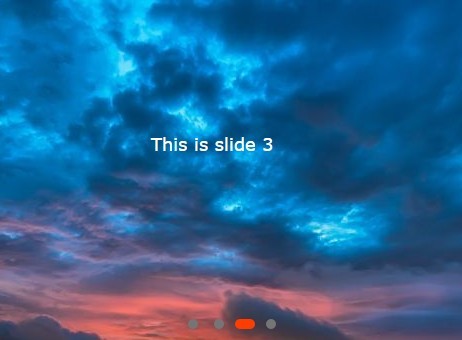
A lightweight implementation of an unobtrusive and efficient content slider using jQuery, CSS and CSS3 transitions.
How to use it:
1. The required markup structure for the slider.
<div class="slides">
<div class="slides_wraper">
<div class="slides_li">Slide One</div>
<div class="slides_li">Slide Two</div>
<div class="slides_li">Slide Three</div>
</div>
</div>
2. Include jQuery library and the jQuery acSlides.js plugin on the webpage.
<script src="//code.jquery.com/jquery-2.1.4.min.js"></script> <script src="jquery.acSlides.js"></script>
3. Initialize the slider by calling the function on the top element
$(function(){
$(".slides").acSlides();
})
4. The basic CSS /CSS3 styles for the slider.
.slides {
position: relative;
overflow: hidden;
}
.slides .slides_wraper {
position: absolute;
left: 0;
top: 0;
width: 100%;
z-index: 1;
transition: all .7s ease;
-webkit-transition: all .7s ease;
-moz-transition: all .7s ease;
-o-transition: all .7s ease;
}
.slides .slides_li {
width: 100%;
float: left;
}
5. Style the bullets navigation.
.slides .slides_nav {
position: absolute;
z-index: 2;
left: 0;
bottom: 15px;
right: 0;
background: transparent;
height: 16px;
text-align: center;
}
.slides .slides_nav ul {
display: inline-block;
list-style: none;
margin: 0;
}
.slides .slides_nav li {
width: 26px;
float: left;
height: 16px;
list-style: none;
}
.slides .slides_nav a {
display: inline-block;
width: 10px;
height: 10px;
background-color: #757575;
border-radius: 5px;
transition: all .1s ease-out;
-webkit-transition: all .1s ease-out;
-moz-transition: all .1s ease-out;
-o-transition: all .1s ease-out;
}
.slides .slides_nav a.current {
width: 20px;
background-color: #ff3d00;
}
This awesome jQuery plugin is developed by wuyangyang. For more Advanced Usages, please check the demo page or visit the official website.











