Minimal 3D Image Rotator with jQuery and CSS3 - Cascade Slider
| File Size: | 8.07 KB |
|---|---|
| Views Total: | 17141 |
| Last Update: | |
| Publish Date: | |
| Official Website: | Go to website |
| License: | MIT |
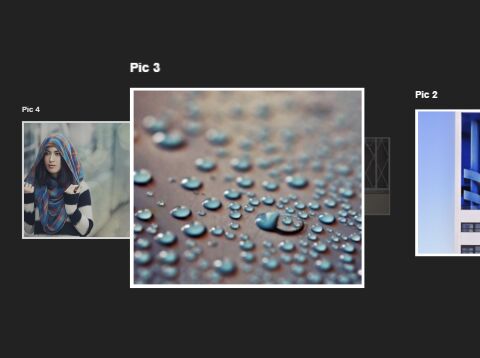
Cascade Slider is a super lightweight jQuery plugin used for generating an image carousel slider that acts like a 3D rotator with navigation and pagination. Works on modern browsers which have CSS3 transform and transition support.
How to use it:
1. Build the html structure for the 3D image rotator and add your own images together with the navigation and pagination following the Html snippets like this:
<div class="cascade-slider_container" id="cascade-slider">
<div class="cascade-slider_slides">
<div class="cascade-slider_item">
<h3>Pic 1</h3>
<img src="1.jpg" alt="">
</div>
<div class="cascade-slider_item">
<h3>Pic 2</h3>
<img src="2.jpg" alt="">
</div>
<div class="cascade-slider_item">
<h3>Pic 3</h3>
<img src="3.jpg" alt="">
</div>
</div>
<ol class="cascade-slider_nav">
<li class="cascade-slider_dot cur"></li>
<li class="cascade-slider_dot"></li>
<li class="cascade-slider_dot"></li>
<li class="cascade-slider_dot"></li>
<li class="cascade-slider_dot"></li>
<li class="cascade-slider_dot"></li>
</ol>
<span class="cascade-slider_arrow cascade-slider_arrow-left" data-action="prev">Prev</span>
<span class="cascade-slider_arrow cascade-slider_arrow-right" data-action="next">Next</span>
</div>
2. The core CSS styles for the 3D rotator.
.cascade-slider_container {
position: relative;
width: 1000px;
height: 500px;
margin: 0 auto;
}
.cascade-slider_item {
position: absolute;
top: 50%;
left: 50%;
transform: translateY(-50%) translateX(-50%) scale(0.3);
transition: all 1s ease;
opacity: 0;
z-index: -1;
}
.cascade-slider_item.next {
left: 50%;
transform: translateY(-50%) translateX(-150%) scale(0.6);
opacity: 1;
z-index: 1;
}
.cascade-slider_item.prev {
left: 50%;
transform: translateY(-50%) translateX(50%) scale(0.6);
opacity: 1;
z-index: 1;
}
.cascade-slider_item.now {
top: 50%;
left: 50%;
transform: translateY(-50%) translateX(-50%) scale(1);
opacity: 1;
z-index: 5;
}
3. Style the next / prev navigation and bottom pagination.
.cascade-slider_arrow {
display: inline-block;
position: absolute;
top: 50%;
cursor: pointer;
z-index: 5;
}
.cascade-slider_arrow-left { left: 0; }
.cascade-slider_arrow-right { right: 0; }
.cascade-slider_nav {
position: absolute;
bottom: -120px;
width: 100%;
text-align: center;
z-index: 5;
}
.cascade-slider_dot {
display: inline-block;
width: 1em;
height: 1em;
margin: 1em;
background: #ddd;
list-style: none;
cursor: pointer;
}
.cascade-slider_dot:hover { background: #555; }
.cascade-slider_dot.cur { background: #555; }
4. Include jQuery library and the jQuery Cascade Slider's JavaScript file at the bottom of the webpage.
<script src="//code.jquery.com/jquery-2.1.4.min.js"></script> <script src="cascade-slider.js"></script>
5. Active the 3D rotator.
$('#cascade-slider').cascadeSlider();
6. You can change the default CSS selectors by passing the following options during initialization.
$('#cascade-slider').cascadeSlider({
itemClass: 'cascade-slider_item',
arrowClass: 'cascade-slider_arrow'
});
This awesome jQuery plugin is developed by ierhyna. For more Advanced Usages, please check the demo page or visit the official website.











