Mobile First Content Slider - ItemSlide.js
| File Size: | 10.3 KB |
|---|---|
| Views Total: | 8342 |
| Last Update: | |
| Publish Date: | |
| Official Website: | Go to website |
| License: | MIT |
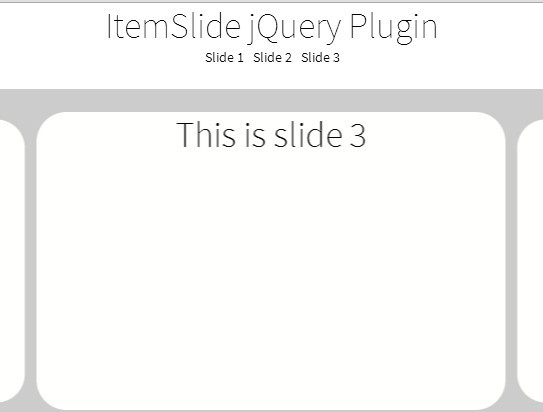
ItemSlide.js is a flexible, responsive carousel/slider JavaScript plugin that allows to scroll/swipe through a set of elements using mouse drag or touch gestures.
Basic Usage:
1. Include the ItemSlide.js script in your document.
<script src="itemslide.js"></script>
2. Add your content to the slider using Html unordered list.
<ul id="scrolling"> <li> Slide 1 </li> <li> Slide 2 </li> <li> Slide 3 </li> ... </ul>
3. Apply CSS styles to the slider.
#scrolling {
position:fixed;
top:42%;
background: #8601AF;
height: 58%;
width: 100%;
overflow: hidden;
}
ul {
/*Add if you want to disable the option of selecting the text while sliding*/
-webkit-user-select: none;
-moz-user-select: none;
-ms-user-select: none;
user-select: none;
margin: 0;
padding: 0;
position: absolute;
/*top:10%;*/
margin-top:4vh;
height:80%;
list-style-type: none;
-webkit-transform-style: preserve-3d;
-ms-transform-style: preserve-3d;
transform-style: preserve-3d;
}
li {
font-size:8vmin;/*cool*/
float: left;
width:55vw;
max-width: 750px;
height: 100%;
color: #8601AF;
font-weight: 300;
text-align: center;
border-radius: 30px;
-webkit-border-radius: 30px;
-o-border-radius: 30px;
-moz-border-radius: 30px;
cursor: pointer;
background: #FFF;
-webkit-transform: scale(0.95);
-ms-transform: scale(0.95);
-moz-transform: scale(0.95);
transform: scale(0.95);
}
.itemslide-active {
/*applied to current active item*/
-webkit-transform: scale(1);
-ms-transform: scale(1);
-moz-transform: scale(1);
transform: scale(1);
}
4. Initialize the content slider with default options.
var itemslide;
window.addEventListener("load", () => {
var element = document.querySelector("#scrolling ul");
itemslide = new Itemslide(element, {
// options here
});
});
5. Options and defaults.
// duration of swipe animation duration: 350, // swiping sensitivity swipe_sensitivity: 150, // disable swiping and panning disable_slide: false, // disable click to slide disable_clicktoslide: false, // disable the automatic calculation of width (so that you could do it manually) disable_autowidth: false, // disable the sliding triggered by mousewheel scrolling disable_scroll: false, // start slide start: 0, // set true for "one slide per swipe" navigation one_item: false, // can be also considered as panning sensitivity pan_threshold: 0.3, // precentage of slide width // set this to true if you want the width of the slides to be the width of the parent of ul parent_width: false, // enable the swipe out feature - enables swiping items out of the carousel swipe_out: false, // restricts the movements to the borders instead of the middle left_sided: false,
6. Public methods.
getActiveIndex(): get current active slide indexgetCurrentPos(): get current position of carousel (pixels)nextSlide(): goes to next slidepreviousSlide(): goes to previous slidegotoSlide(i): goes to a specific slide by indexreload(): recalculates width and center objectaddSlide(data): adds in the end of the carousel a new itemremoveSlide(index): removes a specific slide by index
8. Events.
- carouselChangePos: when the position of the slider is changed
- carouselPan: when user pans
- carouselChangeActiveIndex: when the current active item has changed
- carouselSwipeOut: when user swipes out a slide (if swipe_out is enabled)
- carouselClickSlide: when clicking/tapping a slide
Changelog:
2024-10-01
- Fix override class names on li bug
2024-02-25
- Refactor variables to all use camelCase
2024-02-25
- Refactor to make code more flat
v1.6.0 (2020-06-20)
- Fixed bug of multiple sliders with different options
v1.5.0 (2020-03-08)
- Fixed bug of multiple sliders with different options
2017-03-24
- Bugfixed
2015-02-08
- Fixed bugs on ie
2015-02-07
- Added new swipe out feature.
- Fixed minor bug.
- Added bower.
- Fixed bug and added swipeout event.
2014-12-22
- More natural sliding.
2014-12-18
- Fixed bug
2014-12-14
- Improved springy panning on edges and cleaned code.
2014-12-12
- Fixed vertical scroll bug
2014-12-03
- Fixed event triggering bug
2014-11-27
- Improved code efficiency. Layout changes.
2014-11-23
- minor fixes.
2014-11-22
- improved springy panning when out of edges
2014-11-21
- Fixed some ios bugs
2014-11-20
- Changed sliding mechanic for more natural sliding.
- Minor bug fixes.
2014-11-18
- Minor fix.
2014-11-17
- Bug Fix
2014-11-11
- Bug fixes and minor code changes
2014-11-08
- Fixed some major bugs.
2014-11-03
- Fixed lag on firefox, now works smooth on all major browers.
2014-11-01
- Reverted back to transform3d, bug fix
2014-10-31
- Changed motion technic for a more consistent motion and for cross browser support
2014-10-29
- Fixed a minor mistake
- Added a new option
2014-10-24
- Few layout changes
- cleaner code
- small fix
2014-10-18
- Added mousewheel capability (optional plugin) and fixed a bug
- Changed scrolling direction
2014-10-16
- Fixed an issue with the click to scroll for that added a small dependency check readme for details
2014-10-15
- Fixed a major bug that caused an inconsisitent duration when you slide fast
2014-10-15
- Now you can apply itemslide on more than one html object!
2014-10-13
- fixed small issue of last slide not appearing in some screen sizes
- added an event fixed some methods
This awesome jQuery plugin is developed by nir9. For more Advanced Usages, please check the demo page or visit the official website.











