Powerpoint-like jQuery Full Page Slider Plugin - Simple Slides
| File Size: | 6.78 KB |
|---|---|
| Views Total: | 6040 |
| Last Update: | |
| Publish Date: | |
| Official Website: | Go to website |
| License: | MIT |
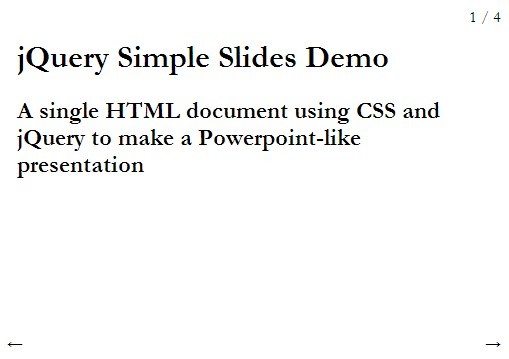
Simple Slides is a jQuery plugin that turns a single page into several slides so that the visitor can navigate through these sides by clicking the arrow navigation or using keyboard shortcuts.
Features:
- Your slides are a web page, so all slide content is HTML.
- Completely customizable style-wise - just add to existing CSS.
- Click navigation, keyboard shortcuts (← / →).
- Slide counter - shows what slide out of how many you're on.
- Looks great on the iPad, which is what I usually present these things on.
- Heavily documented - read my inline comments and learn how it was made and how to edit.
How to use it:
1. Markup Html structure.
<body id="simpleslides"> <div> Section 1 </div> <div> Section 2 </div> <div> Section 3 </div> ... </body>
2. The required CSS styles.
* {
-moz-box-sizing: border-box;
box-sizing: border-box;
}
.slide {
position: absolute;
top: 0;
left: 0;
height: 100%;
width: 100%;
padding: 20px;
}
.navigation {
position: absolute;
bottom: 10px;
z-index: 1000;
cursor: pointer;
}
#next {
right: 10px;
}
#previous {
left: 10px;
}
#counter {
position: absolute;
top: 10px;
right: 10px;
display: inline-block;
}
3. Include the jQuery javascript library in the page.
<script type="text/javascript" src="http://ajax.googleapis.com/ajax/libs/jquery/1.11.0/jquery.min.js"></script>
4. The jQuery script.
<script type="text/javascript">
$(function() {
var ID = {
slideshow : 'simpleslides',
slide : 'slide',
counter : 'counter',
navigation : 'navigation',
next : 'next',
previous : 'previous',
current : 'current'
};
var labels = {
next : '→',
previous : '←',
separator : ' / '
};
var $slideshow = $('#'+ID.slideshow);
var $slides = $slideshow.children().addClass(ID.slide);
var $currentSlide;
var $firstSlide = $slides.first();
var $lastSlide = $slides.last();
$slideshow.append($('<div>').attr('id',ID.next).addClass(ID.navigation).html(labels.next));
$slideshow.append($('<div>').attr('id',ID.previous).addClass(ID.navigation).html(labels.previous));
$slideshow.append($('<div>').attr('id',ID.counter));
var $counter = $('#'+ID.counter);
var $next = $('#'+ID.next);
var $previous = $('#'+ID.previous);
/*** FUNCTIONS ***/
var updateCounter = function() {
// updates the counter
$counter.text(thisSlidePointer + labels.separator + lastSlidePointer);
}
var hideCurrentSlide = function() {
// hide the current slide
$currentSlide.fadeOut().removeClass(ID.current);
}
var nextSlide = function() {
// hide current slide
hideCurrentSlide();
// get the next slide
var nextSlide = $currentSlide.next();
// not the last slide => go to the next one and increment the counter
if ( thisSlidePointer != lastSlidePointer ) {
nextSlide.fadeIn().addClass(ID.current);
$currentSlide = nextSlide;
thisSlidePointer++;
}
else {
// is the last slide => go back to the first slide and reset the counter.
$firstSlide.fadeIn().addClass(ID.current);
$currentSlide = $firstSlide;
thisSlidePointer = 1;
}
// update counter
updateCounter();
}
var previousSlide = function() {
// hide current slide
hideCurrentSlide();
// get the previous slide
var previousSlide = $currentSlide.prev();
// If not the first slide, go to the previous one and decrement the counter
if ( thisSlidePointer != 1 ) {
previousSlide.fadeIn().addClass(ID.current);
$currentSlide = previousSlide;
thisSlidePointer--;
}
else {
// This must be the first slide, so go back to the last slide and set the counter.
$lastSlide.fadeIn().addClass(ID.current);
$currentSlide = $lastSlide;
thisSlidePointer = lastSlidePointer;
}
// update counter
updateCounter();
}
/*** INIT SLIDESHOW ***/
// Initially hide all slides
$slides.hide();
// The first slide is number first!
var thisSlidePointer = 1;
// The last slide position is the total number of slides
var lastSlidePointer = $slides.length;
// The first slide is always the first slide! So let's make visible and set the counter
$currentSlide = $firstSlide.show().addClass(ID.current);
updateCounter();
/*** EVENTS ***/
// "next" arrow clicked => next slide
$next.click(nextSlide);
// "previous" arrow clicked => previous slide
$previous.click(previousSlide);
// Add keyboard shortcuts for changing slides
$(document).keydown(function(e){
if (e.which == 39) {
// right key pressed => next slide
nextSlide();
return false;
}
else if (e.which == 37) {
// left key pressed => previous slide
previousSlide();
return false;
}
});
});
</script>
Change log:
2014-05-12
- update+bug fixed
This awesome jQuery plugin is developed by jennschiffer. For more Advanced Usages, please check the demo page or visit the official website.











