Responsive Customizable jQuery Content Slider Plugin - Zenith.js
| File Size: | 4.69 MB |
|---|---|
| Views Total: | 1794 |
| Last Update: | |
| Publish Date: | |
| Official Website: | Go to website |
| License: | MIT |
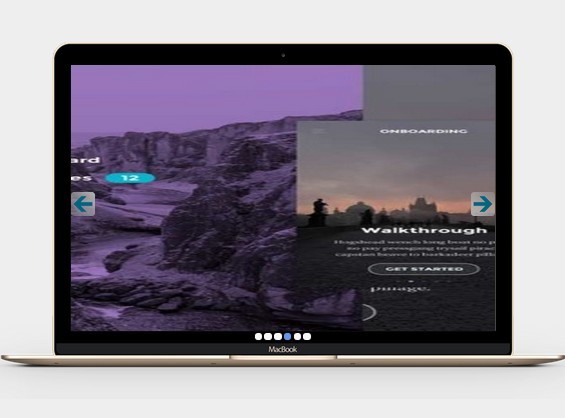
Zenith.js is a full featured jQuery slider plugin which enables you to create a responsive, mobile-friendly and fully customizable content slider for your website / web app.
Features:
- 4 built-in layouts for any devices: default, hand, screen, slider.
- Fully responsive and touch events support.
- CSS3 animations based on animate.css.
- Autoplay with pause on hover.
- Dots pagination, and arrows / thumbnails navigation.
- Lots of customization options and callbacks.
Basic usage:
1. Load the style.css for basic styles & layouts.
<link rel="stylesheet" href="css/style.css">
2. Load the animate.css for CSS3 animations between slides.
<link rel="stylesheet" href="animate.min.css">
3. The html.
<div id="demo" class="tf_slider">
<div class="tf_container">
<div class="tf_slide">Item 1</div>
<div class="tf_slide">Item 2</div>
<div class="tf_slide">Item 3</div>
<div class="tf_slide">Item 4</div>
<div class="tf_slide">Item 5</div>
...
<span id="left"></span>
<span id="right"></span>
<div id="bullet-navs"></div>
</div>
</div>
4. Include jQuery library and the jQuery Zenith.js plugin at the bottom of the web page.
<script src="jquery.min.js"></script> <script src="js/zenith.js"></script>
5. Initialize the plugin to generate a responsive fullscreen content slider.
$('#demo').zenith({
layout: 'slider',
fullWidth: true
});
6. Default plugin options.
// ‘default’, ‘hand’, ‘screen’, ‘slider’ layout : 'default', // ‘horizontal’, or ‘vertical’ direction : 'horizontal', // Side transition animation. // ‘Slide’, ‘Bounce’, ‘Fade’, ‘RotateDown’, ‘RotateUp’, ‘Zoom’, ‘Flip’ animation : 'Slide', // Slider section background. Accepts any color code. background : '', // Default active slide activeIndex : 0, // Color of the circle, or square around the highlight icon circleColor : 'cornsilkblue', // Color of the highlight icon iconColor : '#fffff0', // Icon Color of the currently active highlight activeColor : 'crimson', // Sets autoplay on/off. autoplay : true, // Stops autoplay when mouse enters slider region. autoplayStop : false, // Pause autoplay when mouse enters slider region. autoplayPause: true, // Delay between slides. autoplaySpeed: 3000, // Transition duration of each slide. slideSpeed : 500, // Show bullets navigation bullets : true, // Bullets color bulletsColor: '#f7f7f7', // Active bullet color bulletsAC : 'cornflowerblue', // Show/hide navigation arrows. arrows : true, // Define your own markup markup : ['.tf_container', '.tf_slide'], // Width of the slider width : '65%', // Height of the slider height : '320px', // Top-Bottom margin between zenith section and other sections. margin : '60px', // Set slider to full width. fullWidth : false, // Choose between some predefined slider container styles: ‘shadow’, ‘border’, ‘frame’ style : 'shadow', // Add your custom styles customStyle : [], // Change default bullets navigation with your custom markup. customNavs : ['#bullet-navs', 'li'], // Position of the bullets pagination. navPosition : 'bottom', // Show/hide Thumbs navigation background. thumbsBG : true, // Size of the thumb images on different screen sizes thumbsSize : { xsmall: 45, small: 65, medium: 92, large : 108, xlarge: 128 }, // Set navigation thumbs to be fixed in the slider fixedThumbs : true
7. Events.
prevSlide : function(){},
nextSlide : function(){},
firstSlide : function(){},
lastSlide : function(){},
animationEnd: function(){},
This awesome jQuery plugin is developed by zutigrm. For more Advanced Usages, please check the demo page or visit the official website.











