Responsive Full-Width jQuery Image Slider Plugin - skdslider
| File Size: | 3.21 MB |
|---|---|
| Views Total: | 72987 |
| Last Update: | |
| Publish Date: | |
| Official Website: | Go to website |
| License: | MIT |
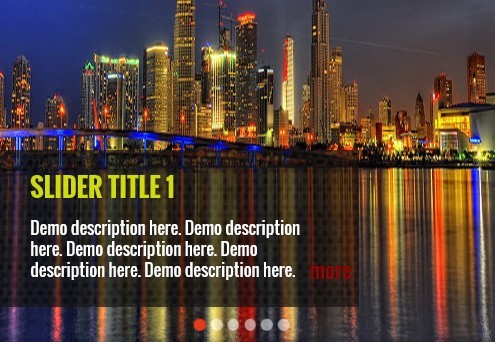
jQuery skdslider is a lightweight and easy-to-use jQuery plugin that allows you to create a responsive and full-width image slider with auto-play, dots/number navigation and fade animation support.
View more:
How to use it:
1. Include jQuery javascript library on your web page
<script src="http://ajax.googleapis.com/ajax/libs/jquery/1.10.1/jquery.min.js"></script>
2. Include jQuery skdslider plugin files on the page
<script src="src/skdslider.js"></script> <link href="src/skdslider.css" rel="stylesheet">
3. Create the html for the image slider
<div id="demo" class="skdslider"> <ul> <li> <img src="slides/1.jpg" /> <div class="slide-desc"> <h2>Slider Title 1</h2> <p>Description 1.</p> </div> </li> <li><img src="slides/2.jpg" /> <div class="slide-desc"> <h2>Slider Title 2</h2> <p>Description 2.</p> </div> </li> ... </ul> </div>
4. Call the plugin with default options.
jQuery('#demo').skdslider();
5. Possible plugin options with default values.
jQuery('#demo').skdslider({
// Delay duration between two slides
'delay':5000,
// Animation speed
'animationSpeed': 500,
// Show navigation
showNav: true,
// Show/hide navigation icon.
'showNextPrev': true,
// If true, navigation will be numeric
'numericNav': false,
// Enable auto play
'autoSlide': true,
// Pause on hover
'pauseOnHover':false,
// Show play button
'showPlayButton':false,
// Stop sliding when reaching the last slide
stopSlidingAfter: false,
// fading or sliding
animationType: 'fading',
// Selector of slides
slideSelector: '.slide',
// Active class
activeClass: 'active',
// callback
onMarkup: function() {},
});
Change log:
2018-02-26
- restructure & re-coding
2018-01-03
- Bugfix
- Options updated
v1.2.0 (2013-12-26)
- Sliding effect added
- Next/prev fixed
v1.0.2 (2013-07-22)
- version update
This awesome jQuery plugin is developed by samirkumardas. For more Advanced Usages, please check the demo page or visit the official website.











