Responsive Full-width jQuery Carousel Plugin - Light Carousel
| File Size: | 8.28 KB |
|---|---|
| Views Total: | 3996 |
| Last Update: | |
| Publish Date: | |
| Official Website: | Go to website |
| License: | MIT |
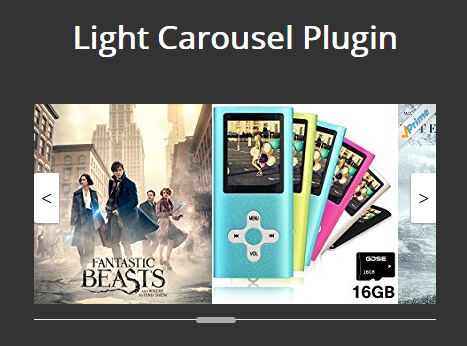
Just another jQuery carousel plugin used for displaying a list of images in a responsive, full-width, scrollable carousel interface with navigation arrows and bottom scrollbar.
How to use it:
1. Create a list of images and then insert them together with the navigation & scrollbar markups into a container element like this:
<div class="lc-wrapper" id="carousel">
<ul style="padding: 0;">
<li>
<img src="1.jpg" alt="" />
</li>
<li>
<img src="2.jpg" alt="" />
</li>
<li>
<img src="3.jpg" alt="" />
</li>
...
</ul>
<a href="#" class="lc-arrow-left lc-arrow"> < </a>
<a href="#" class="lc-arrow-right lc-arrow"> > </a>
<span class="scrollbar">
<span class="scrollbar-track">
<span class="scrollbar-thumb"></span>
</span>
</span>
</div>
2. The primary CSS styles for the carousel.
.lc-wrapper {
overflow: hidden;
position: relative;
min-height: 220px;
white-space: nowrap;
/*width: 500px;*/
width: 100%;
}
.lc-list {
list-style-type: none;
position: relative;
display: inline-block;
padding: 0;
}
.lc-list-item {
display: inline-block;
min-width: 145px;
max-width: 270px;
min-height: 200px;
max-height: 200px;
margin: 0 10px 0 0;
position: relative;
}
.lc-img {
width: auto;
height: auto;
vertical-align: middle;
max-width: 270px;
max-height: 200px;
}
3. Style and position the navigation arrows.
.lc-arrow {
position: absolute;
top: 85px;
text-decoration: none;
color: #000;
width: 25px;
height: 50px;
background-color: #fff;
box-shadow: 0 1px 3px #888;
border-radius: 3px 0 0 3px;
text-align: center;
vertical-align: middle;
line-height: 50px;
}
.lc-arrow-left { left: 0; }
.lc-arrow-right { right: 0; }
4. Style and position the scrollbar at the bottom of the carousel that enables the user to scroll through the images.
.scrollbar {
display: block;
position: absolute;
height: 6px;
bottom: 0;
left: 0;
width: 100%;
user-select: none;
-ms-user-select: none;
-webkit-user-select: none;
font-size: 0;
}
.scrollbar-track {
display: block;
background-color: #eee;
height: 1px;
border-radius: 4px;
width: 100%;
top: 2px;
margin: 0;
}
.scrollbar-thumb {
/*display: none;*/
background-color: #aaa;
height: 6px;
border-radius: 6px;
width: 10%;
top: -2px;
margin: 0;
cursor: pointer;
}
5. Place jQuery library and the Light carousel plugin's script at the bottom of the webpage.
<script src='//code.jquery.com/jquery.min.js'></script> <script src="slider.js"></script>
6. Create a new LightCarousel instance and then pass the option object as the second parameter as this:
var options = {
collectionWrapperSelector: 'ul',
leftBtnSelector: '.lc-arrow-left',
rightBtnSelector: '.lc-arrow-right',
scrollbarTrackSelector: '.scrollbar-track'
}
var wrapper = $('#carousel');
var lc = new LightCarousel(wrapper, options);
7. Active the carousel plugin.
lc.setup();
Change log:
2017-09-20
- style update
2017-03-23
- style adding bug fixed
2017-02-21
- arrows style fix
2017-01-20
- JS update.
2017-01-19
- code improvements
2017-01-17
- interface improvements
This awesome jQuery plugin is developed by mikhalev-im. For more Advanced Usages, please check the demo page or visit the official website.











