Responsive Infinite Carousel with jQuery and CSS3
| File Size: | 2.53 KB |
|---|---|
| Views Total: | 11054 |
| Last Update: | |
| Publish Date: | |
| Official Website: | Go to website |
| License: | MIT |
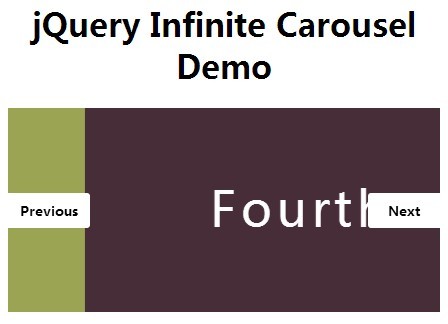
A fully responsive jQuery carousel slider which allows you to infinitely loop through a set of Html contents with CSS3 transitions and transforms.
How to use it:
1. Include the necessary jQuery library at the bottom of the web page.
<script src="//ajax.googleapis.com/ajax/libs/jquery/2.1.1/jquery.min.js"></script>
2. Include the jQuery transit plugin after jQuery library to help you do CSS3 transformations and transitions in jQuery.
<script src="http://cdnjs.cloudflare.com/ajax/libs/jquery.transit/0.9.9/jquery.transit.min.js"></script>
3. Create a carousel slider following the Html structure like this:
<div class="wrapper">
<div class="carousel">
<div class="carousel__content">
<div class="item">
<p class="title">First</p>
<img src="1.jpg" alt=""> </div>
<div class="item">
<p class="title">Second</p>
<img src="2.jpg" alt=""> </div>
<div class="item">
<p class="title">Third</p>
<img src="3.jpg" alt=""> </div>
</div>
<div class="carousel__nav"> <a href="#" class="nav nav--left">Previous</a> <a href="#" class="nav nav--right">Next</a> </div>
</div>
</div>
4. The required CSS styles for the carousel slider.
.carousel {
width: 100%;
position: relative;
}
.carousel .carousel__content {
width: auto;
position: relative;
overflow: hidden;
-webkit-backface-visibility: hidden;
-webkit-transition: translate3d(0, 0, 0);
}
.carousel .carousel__content .item {
display: block;
float: left;
width: 100%;
position: relative;
}
.carousel .carousel__content .item .title {
position: absolute;
top: 50%;
left: 0;
margin: -33px 0 0 0;
padding: 0;
font-size: 3rem;
width: 100%;
text-align: center;
letter-spacing: .3rem;
color: #FFF;
}
.carousel .carousel__content .item .title--sub {
margin-top: 20px;
font-size: 1.2em;
opacity: .5;
}
.carousel .carousel__content .item img {
width: 100%;
max-width: 100%;
display: block;
}
.carousel .carousel__nav {
position: absolute;
width: 100%;
top: 50%;
margin-top: -17px;
left: 0;
z-index: 1;
}
.carousel .carousel__nav .nav {
position: absolute;
top: 0;
color: #000;
background: #FFF;
padding: 8px 12px;
font-weight: bold;
text-decoration: none;
font-size: .8rem;
transition: padding .25s ease;
}
.carousel .carousel__nav .nav:hover { padding: 8px 20px; }
.carousel .carousel__nav .nav--left { border-radius: 0px 3px 3px 0px; }
.carousel .carousel__nav .nav--right {
right: 0;
border-radius: 3px 0px 0px 3px;
}
5. You can also add an extra CSS to the wrapper to show the items outside the wrapper.
<div class="wrapper wrapper--demo">
<style>
.wrapper--demo { overflow: visible; }
.wrapper--demo:after,
.wrapper--demo:before {
content: "";
position: absolute;
width: 800px;
height: 100%;
top: 0;
left: 100%;
background: rgba(255, 255, 255, 0.8);
z-index: 2;
}
.wrapper--demo:before { left: -800px; }
</style>
6. The Javascript to enable the responsive infinite carousel.
(function() {
var carouselContent, carouselIndex, carouselLength, firstClone, firstItem, isAnimating, itemWidth, lastClone, lastItem;
carouselContent = $(".carousel__content");
carouselIndex = 0;
carouselLength = carouselContent.children().length;
isAnimating = false;
itemWidth = 100 / carouselLength;
firstItem = $(carouselContent.children()[0]);
lastItem = $(carouselContent.children()[carouselLength - 1]);
firstClone = null;
lastClone = null;
carouselContent.css("width", carouselLength * 100 + "%");
carouselContent.transition({
x: "" + (carouselIndex * -itemWidth) + "%"
}, 0);
$.each(carouselContent.children(), function() {
return $(this).css("width", itemWidth + "%");
});
$(".nav--left").on("click", function() {
if (isAnimating) {
return;
}
isAnimating = true;
carouselIndex--;
if (carouselIndex === -1) {
lastItem.prependTo(carouselContent);
carouselContent.transition({
x: "" + ((carouselIndex + 2) * -itemWidth) + "%"
}, 0);
return carouselContent.transition({
x: "" + ((carouselIndex + 1) * -itemWidth) + "%"
}, 1000, "easeInOutExpo", function() {
carouselIndex = carouselLength - 1;
lastItem.appendTo(carouselContent);
carouselContent.transition({
x: "" + (carouselIndex * -itemWidth) + "%"
}, 0);
return isAnimating = false;
});
} else {
return carouselContent.transition({
x: "" + (carouselIndex * -itemWidth) + "%"
}, 1000, "easeInOutExpo", function() {
return isAnimating = false;
});
}
});
$(".nav--right").on("click", function() {
if (isAnimating) {
return;
}
isAnimating = true;
carouselIndex++;
return carouselContent.transition({
x: "" + (carouselIndex * -itemWidth) + "%"
}, 1000, "easeInOutExpo", function() {
isAnimating = false;
if (firstClone) {
carouselIndex = 0;
carouselContent.transition({
x: "" + (carouselIndex * -itemWidth) + "%"
}, 0);
firstClone.remove();
firstClone = null;
carouselLength = carouselContent.children().length;
itemWidth = 100 / carouselLength;
carouselContent.css("width", carouselLength * 100 + "%");
$.each(carouselContent.children(), function() {
return $(this).css("width", itemWidth + "%");
});
return;
}
if (carouselIndex === carouselLength - 1) {
carouselLength++;
itemWidth = 100 / carouselLength;
firstClone = firstItem.clone();
firstClone.addClass("clone");
firstClone.appendTo(carouselContent);
carouselContent.css("width", carouselLength * 100 + "%");
$.each(carouselContent.children(), function() {
return $(this).css("width", itemWidth + "%");
});
return carouselContent.transition({
x: "" + (carouselIndex * -itemWidth) + "%"
}, 0);
}
});
});
}).call(this);
This awesome jQuery plugin is developed by lucasmotta. For more Advanced Usages, please check the demo page or visit the official website.











