Simple and Clean jQuery Image Slider Plugin - Basic Slider
| File Size: | 153KB |
|---|---|
| Views Total: | 28254 |
| Last Update: | |
| Publish Date: | |
| Official Website: | Go to website |
| License: | MIT |
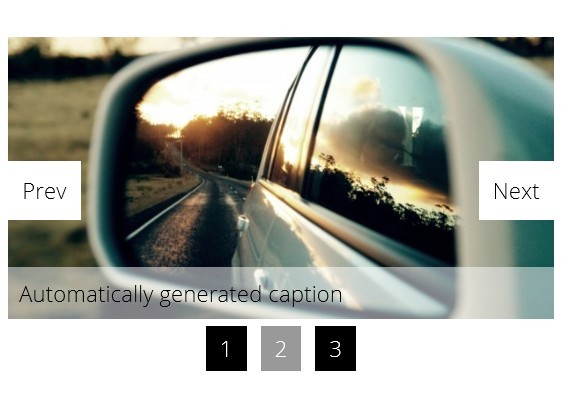
Basic jQuery Slider is a lightweight and fast jQuery plugin for creating responsive image sliders with minimal features and clean themes.
Features:
- Responsive layout
- Lightweight and easy to use
- Automatically generats image captions using title attributes
- Fade and slide animation
- Arrow and number navigation
- Auto-play and Random start supported
- Cross browser
How to use it:
1. Include the latest jQuery library and Basic jQuery Slider plugin on the page
<script src="http://code.jquery.com/jquery-1.10.1.min.js"></script> <script src="js/bjqs-1.3.min.js"></script>
2. Load bjqs.css that contains the essential css needed for the slider to work
<link rel="stylesheet" href="bjqs.css">
3. Create the html
<ul class="demo"> <li><img src="img/banner01.jpg" title="Automatically generated caption"></li> <li><img src="img/banner02.jpg" title="Automatically generated caption"></li> <li><img src="img/banner03.jpg" title="Automatically generated caption"></li> </ul>
4. Call the plugin with options
<script class="secret-source">
jQuery(document).ready(function($) {
$('#banner-fade').bjqs({
animtype: 'slide', // slide or fade
height: 320,
width : 620,
responsive: true,
randomstart: true
});
});
</script>
This awesome jQuery plugin is developed by jcobb. For more Advanced Usages, please check the demo page or visit the official website.











