Touchable Fullscreen Parallax Image Sldier With jQuery And CSS3
| File Size: | 2.88 KB |
|---|---|
| Views Total: | 2987 |
| Last Update: | |
| Publish Date: | |
| Official Website: | Go to website |
| License: | MIT |
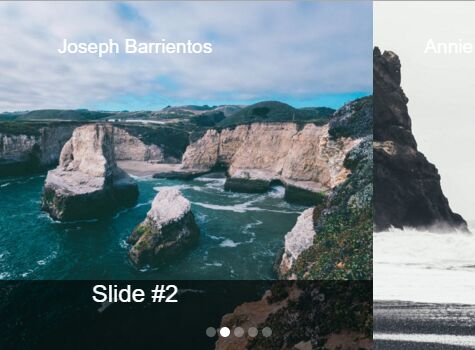
A cool, responsive, touch-compatible and fullscreen jQuery background image slider which makes use of CSS3 transitions and 3D transforms to create a horizontal parallax scroll effect when sliding between slides via mouse drag or touch swipe.
How to use it:
1. The basic HTML template for the image slider.
<div class="parallax-slider">
<div class="slides">
<div class="slide slide-1">
<div class="bg bg-1">
<div class="overlay">Slide #1</div>
<span class="hint">This is Slide 1</span> </div>
</div>
<div class="slide slide-2">
<div class="bg bg-2">
<div class="overlay">Slide #2</div>
<span class="hint">This is Slide 2</span> </div>
</div>
<div class="slide slide-3">
<div class="bg bg-3">
<div class="overlay">Slide #3</div>
<span class="hint">This is Slide 3</span> </div>
</div>
<div class="slide slide-4">
<div class="bg bg-4">
<div class="overlay">Slide #4 </div>
<span class="hint">This is Slide 4</span> </div>
</div>
</div>
<div class="slide slide-5">
<div class="bg bg-5">
<div class="overlay">Slide #5.</div>
<span class="hint">This is Slide 5</span> </div>
</div>
</div>
</div>
<div class="slide-indicator">
<div where="1" class="dot dot-1"></div>
<div where="2" class="dot dot-2"></div>
<div where="3" class="dot dot-3"></div>
<div where="4" class="dot dot-4"></div>
<div where="5" class="dot dot-5"></div>
</div>
<div class="property-hack"></div>
</div>
2. The core CSS styles for the slider.
*, *:before, *:after {
box-sizing: border-box;
margin: 0;
padding: 0;
}
.property-hack {
display: none;
width: 200px;
height: 500px;
margin-left: 8000px;
}
.parallax-slider {
width: 100vw;
height: 100vh;
overflow: hidden;
-webkit-user-select: none;
-moz-user-select: none;
-ms-user-select: none;
user-select: none;
cursor: -webkit-grab;
cursor: grab;
background: #333;
}
.slides {
width: 500%;
height: 100%;
-webkit-transform: translate3d(0, 0, 0);
transform: translate3d(0, 0, 0);
}
.slide {
width: 100vw;
height: 100%;
float: left;
overflow: hidden;
position: relative;
}
.bg {
width: 100%;
height: 100%;
background-position: center;
background-size: cover;
}
.bg-2 {
-webkit-transform: translate3d(-50vw, 0, 0);
transform: translate3d(-50vw, 0, 0);
}
.animation {
-webkit-transition: -webkit-transform 0.5s ease;
transition: -webkit-transform 0.5s ease;
transition: transform 0.5s ease;
transition: transform 0.5s ease, -webkit-transform 0.5s ease;
}
.grabbing {
cursor: -webkit-grabbing;
cursor: grabbing;
}
3. Add background images to the slider.
.bg-1 { background-image: url("1.jpg"); }
.bg-2 { background-image: url("2.jpg"); }
.bg-3 { background-image: url("3.jpg"); }
.bg-4 { background-image: url("4.jpg"); }
.bg-5 { background-image: url("5.jpg"); }
4. Style the bottom pagination dots and caption overlays.
.overlay {
width: 100vw;
height: 75px;
position: fixed;
bottom: 0;
background: rgba(0, 0, 0, 0.6);
color: white;
font-family: "Bad Script", sans-serif;
font-size: 1.5rem;
text-align: center;
-webkit-transform: translate3d(0, 100%, 0);
transform: translate3d(0, 100%, 0);
will-change: transform;
-webkit-transition: opacity 0.5s ease, -webkit-transform 0.5s ease;
transition: opacity 0.5s ease, -webkit-transform 0.5s ease;
transition: transform 0.5s ease, opacity 0.5s ease;
transition: transform 0.5s ease, opacity 0.5s ease, -webkit-transform 0.5s ease;
-webkit-transition-delay: 0.5s;
transition-delay: 0.5s;
opacity: 0;
}
.overlay-active {
-webkit-transform: translate3d(0, 0, 0);
transform: translate3d(0, 0, 0);
opacity: 1;
}
.hint {
background: transparent;
position: absolute;
top: 10%;
width: 100%;
text-align: center;
font-family: "Bad Script", sans-serif;
color: white;
font-size: 1.2rem;
z-index: 1;
}
@media only screen and (max-width: 360px) {
.slide-indicator {
bottom: 15px;
height: 15px;
width: 95px;
}
.dot {
width: 15px;
height: 15px;
}
.overlay {
padding-top: 8px;
font-size: 1.2rem;
}
}
5. Place the latest version of jQuery JavaScript library at the end of the document.
<script src="//code.jquery.com/jquery-2.2.3.min.js"></script>
6. The jQuery script to enable the parallax slider.
$(document).ready(function() {
var curX = 0;
var diff = 0;
var curSlide = 1;
var busy = false;
var flag = false;
var winW = parseInt($(".demo-container").css("width"));
var animationTime = parseFloat($(".property-hack").css("height"));
var k = parseFloat($(".property-hack").css("width")) / 100;
var numOfSlides = $(".slide").length;
var autoChangeTime = parseFloat($(".property-hack").css("margin-left"));
var autoChangeInterval = setInterval(autoChangeFunction, autoChangeTime);
$(".slide-1 .overlay").addClass("overlay-active");
$(window).on("keydown", function(event) {
if (!busy) {
if (event.which == 37 && curSlide >= 2) {
curSlide--;
animation();
}
if (event.which == 39 && curSlide < numOfSlides) {
curSlide++;
animation();
}
}
});
$(".dot").on("click", function() {
if (!busy) {
curSlide = parseInt($(this).attr("where"));
animation(true);
}
});
$(document).on("mousedown touchstart", ".slides", function(event) {
if (!busy) {
clearInterval(autoChangeInterval);
flag = true;
$(".demo-container").addClass("grabbing");
winW = parseInt($(".demo-container").css("width"));
if (event.originalEvent.touches) var stX = event.originalEvent.touches[0].pageX;
else var stX = event.pageX;
$(document).on("mousemove touchmove", function(event) {
if (event.originalEvent.touches) var msX = event.originalEvent.touches[0].pageX;
else var msX = event.pageX;
diff = (msX - stX) / winW * 100 / k;
if (diff > 110) diff = 110;
if (diff < -110) diff = -110;
if (curSlide == 1) {
if (diff > 0) diff /= 10;
if (diff > 5) diff = 5;
}
if (curSlide == numOfSlides) {
if (diff < 0) diff /= 10;
if (diff < -5) diff = -5;
}
$(".slides").css("transform", "translate3d(" + (diff + curX) + "vw, 0, 0)");
$(".bg-" + curSlide).css("transform", "translate3d(" + (-diff / 2) + "vw, 0, 0)");
$(".bg-" + (curSlide + 1)).css("transform", "translate3d(" + (-50 - diff / 2) + "vw, 0, 0)");
$(".bg-" + (curSlide - 1)).css("transform", "translate3d(" + (50 - diff / 2) + "vw, 0, 0)");
});
}
});
$(document).on("mouseup touchend", function(event) {
if (flag) {
if (diff * k < -30) curSlide++;
else if (diff * k > 30)
curSlide--;
animation();
diff = 0;
$(document).off("mousemove");
$(".demo-container").removeClass("grabbing");
flag = false;
}
});
function animation(r) {
busy = true;
curX = (-curSlide + 1) * 100;
$(".overlay").removeClass("overlay-active");
$(".slide-" + curSlide + " .overlay").addClass("overlay-active");
$(".dot").css("opacity", "0.3");
$(".dot-" + curSlide).css("opacity", "1");
$(".slides").addClass("animation");
if (!r) $(".bg").addClass("animation");
else $(".bg").css("transform", "translate3d(0, 0, 0)");
$(".slides").css("transform", "translate3d(-" + (curSlide - 1) * 100 + "vw, 0, 0)");
$(".bg").css("transform", "translate3d(0, 0, 0)");
if (!r) {
$(".bg-" + (curSlide + 1) + ", .bg-" + (curSlide + 2)).css("transform", "translate3d(-50vw, 0, 0)");
$(".bg-" + (curSlide - 1) + ", .bg-" + (curSlide - 2)).css("transform", "translate3d(50vw, 0, 0)");
}
clearInterval(autoChangeInterval);
setTimeout(function() {
$(".slides, .bg").removeClass("animation");
busy = false;
$(".bg-" + (curSlide + 1)).css("transform", "translate3d(-50vw, 0, 0)");
autoChangeInterval = setInterval(autoChangeFunction, autoChangeTime);
}, animationTime);
}
function autoChangeFunction() {
if (curSlide != numOfSlides) {
curSlide++;
animation();
}
else {
curSlide = 1;
animation(true);
}
}
});
This awesome jQuery plugin is developed by kiyutink. For more Advanced Usages, please check the demo page or visit the official website.











