Mobile-friendly Carousel With Lightbox Support - jQuery Carousel Slideshow
| File Size: | 10.4 KB |
|---|---|
| Views Total: | 7226 |
| Last Update: | |
| Publish Date: | |
| Official Website: | Go to website |
| License: | MIT |
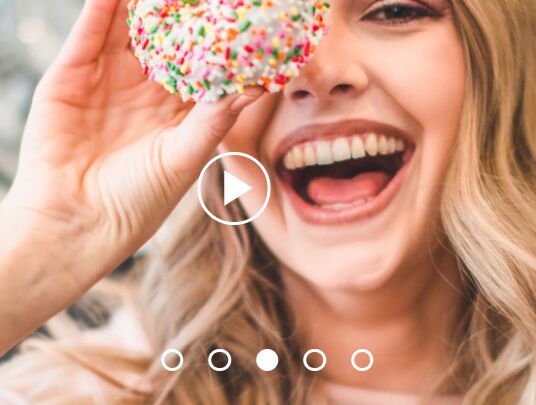
A lightweight, responsive, touch-enabled carousel/slider/slideshow plugin created using jQuery, jQuery Mobile and CSS3 transitions.
Click the image to display the slider in a fullscreen lightbox popup where the users are able to slide through images just like an inline slideshow.
See also:
More features:
- Keyboard interactions.
- Autoplay and pause on hover.
- Pause autoplay when the window is not in focus.
- Next/prev navigation arrows.
- Pagination bullets.
- Supports swipe events.
How to use it:
1. Load the Material Icons for the navigation arrows.
<link href="https://fonts.googleapis.com/icon?family=Material+Icons" rel="stylesheet">
2. Load the necessary jQuery and jQuery Mobile libraries in the document.
<script src="/path/to/jquery.min.js"></script> <script src="/path/to/jquery.mobile.min.js"></script>
3. Add images and controls to the slider.
<div class="slider-container">
<div class="slider-carousel">
<div class="slider">
<div class="slide-panel">
<img class="slide-img" src="1.jpg" alt="">
<div class="slide-box">
<h2 class="slide-text">Slide 1</h2>
</div>
<div class="slide-overlay"></div>
</div>
<div class="slide-panel">
<img class="slide-img" src="2.jpg" alt="">
<div class="slide-box">
<h2 class="slide-text">Slide 2</h2>
</div>
</div>
<div class="slide-panel">
<img class="slide-img" src="3.jpg" alt="">
<div class="slide-box">
<h2 class="slide-text">Slide 3</h2>
</div>
</div>
</div>
<div class="slider-controls">
<span class="slider-arrow prev-slide">
<i class="material-icons">
keyboard_arrow_left
</i>
</span>
<span class="slider-arrow next-slide">
<i class="material-icons">
keyboard_arrow_right
</i>
</span>
<div class="slideshow-toggle">
<i class="material-icons play-slideshow">
play_arrow
</i>
<i class="material-icons pause-slideshow">
pause
</i>
</div>
<ul class="slide-selector">
<li class="slide-selected"></li>
<li></li>
<li></li>
</ul>
</div>
</div>
</div>
4. Create the HTML for the gallery lightbox.
<div class="slider-modal"> <span class="slider-close">×</span> <div class="modal-slide"></div> </div>
5. Override the default autoplay interval. Default: 6000ms.
const autoplaySpeed = 6000;
6. Override the default transition speed. Default: 1.
const transitionSpeed = 1;
This awesome jQuery plugin is developed by BrandonWingerAir. For more Advanced Usages, please check the demo page or visit the official website.











